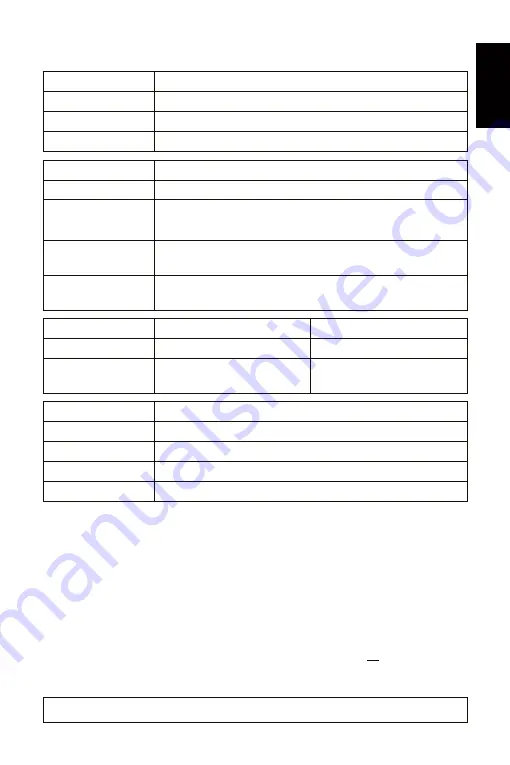
EN
14
English
Description Of Status LED Codes
STATUS
STATUS LED POWER
Powered off
Power not connected.
The device has no power.
Permanently
green
Connected to power.
The power is on.
Blinking
green
Bootloader activated.
Reset device / upload firmware.
STATUS
STATUS LED USB
Powered off
USB not connected.
Red
+
blinking
green
Communicating over USB.
Sending or receiving data over USB. The USB port works.
Fading between
red
+
green
Connected to USB; Drivers installed correctly.
No data is sent over USB.
Orange
Connected to USB; No drivers installed.
Reinstall software and drivers or try a different USB port.
STATUS
STATUS LED PORT 1
STATUS LED PORT 2
Powered off
No data is sent.
No data is sent.
Blinking
green
Sending data to Port 1.
The output port works.
Sending data to Port 2.
The output port works.
STATUS
STATUS LEDS ETHERNET PORTS
Green
off
10 MBit/s connected.
Green
on
100 MBit/s connected.
Orange
on
Network connected.
Orange
blinking
Sending or receiving data.
The Ethernet port works.
Reset To Factory Default Settings
In rare cases, you might need to do a reset to factory default settings:
Step 1) Disconnect all connections from the device (power, data, LEDs).
Step 2) Use a suitable tool to press the reset button (between Port 1 and 2).
Step 3) Continue to press the reset button and supply power again over
'Power' or USB.
Step 4) Continue to press the reset button and wait until all status LEDs
of the device flash repeatedly or wait 10 seconds.
Please note:
Simply repeat these steps should the process fail.
Summary of Contents for Nebula
Page 1: ...NEBULA Quick Start Guide T echnical Manual...
Page 36: ...www madrix com...
















































