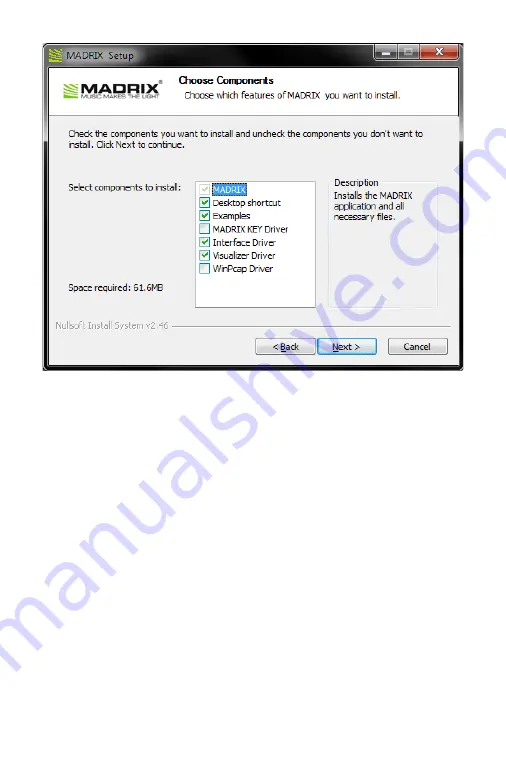
The next window offers the chance to select which components and which
drivers you want to install. A description is given for each item. Please make
sure to select ‘MADRIX’ and ‘Interface Driver’, which are the most important
components for operating the MADRIX
®
NEO.
Please click 'Next'.
The next section called 'Destination Folder' allows you to select the location
on your hard drive where the software will be installed. Please choose a
location and then click 'Install'.
The installation process may take a few minutes.
When the 'Complete' window appears, click 'Next'.
Afterwards, click 'Finish' to complete the installation process.
Summary of Contents for NEO
Page 1: ......















