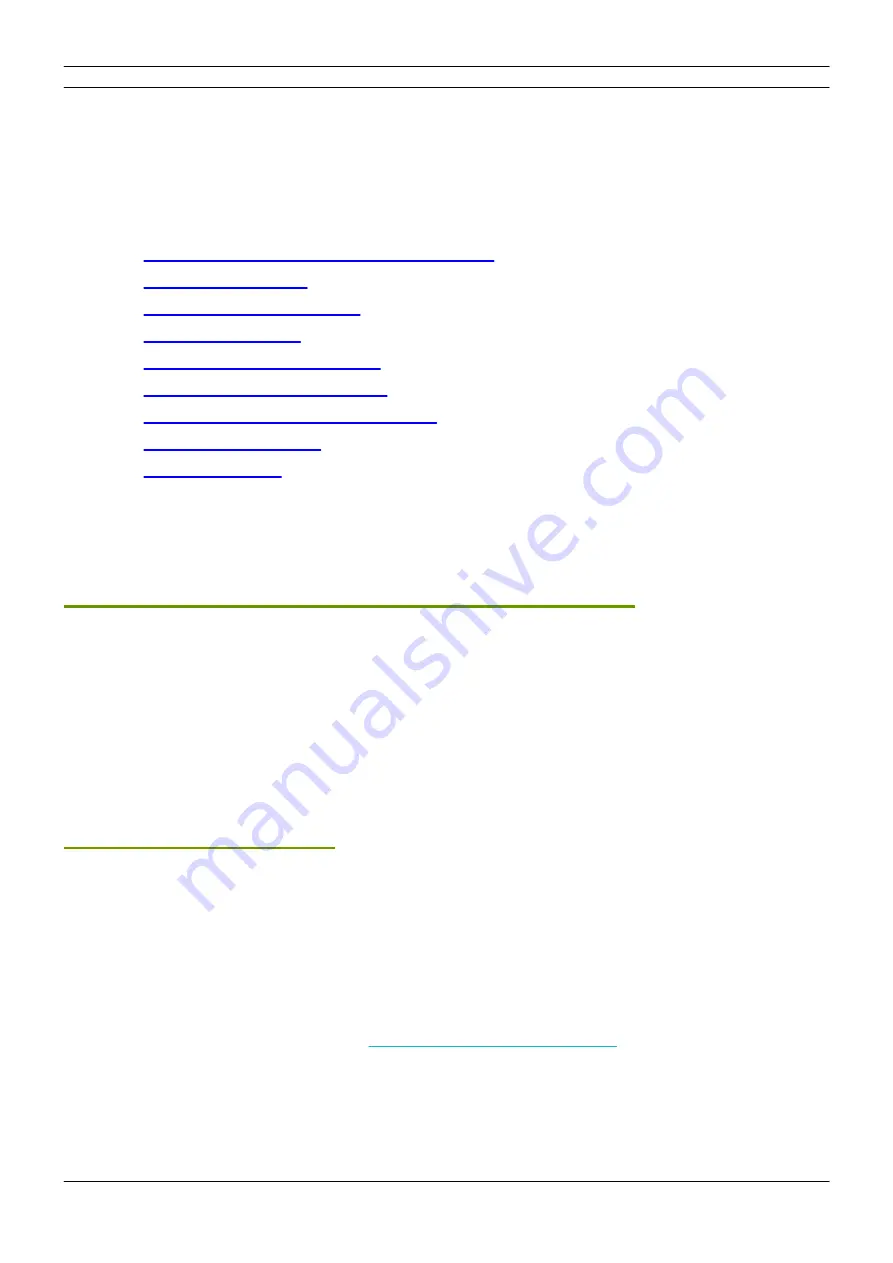
[Part 3] Using MADRIX 5 Software
//47
www.madrix.com
MADRIX STELLA User Manual
3.4
Input [Art-Net]
This topic includes:
§
DMX-IN Via Ethernet Network [Art-Net Remote]
§
§
§
§
4] Adding Devices Automatically
§
5] Configuration Of Art-Net Input
§
6] Activating Your Art-Net Input Device
§
§
DMX-IN Via Ethernet Network [Art-Net Remote]
You can connect MADRIX STELLA over Ethernet network to the network card of your computer that runs the MADRIX 5
Software. Data is sent to the STELLA via a port and from the STELLA to MADRIX 5 via Ethernet network.
1] Initial Configuration
§
Connect your external DMX controller to the DMX port of MADRIX STELLA.
§
Connect MADRIX STELLA to power.
[Please see safety instructions in the
MADRIX STELLA Technical Manual & Quick Start Guide
!]
§
Connect MADRIX STELLA to your computer via network cabling.
§
It is highly recommended to use Gigabit Ethernet network components [network card, switches, etc.].
§
Set up the corresponding settings in the »
Summary of Contents for STELLA
Page 1: ...2022 inoage GmbH MADRIX STELLA User Manual Date March 2022 Hardware User Guide...
Page 3: ...1 PART Overview...
Page 11: ...2 PART Device Configuration...
Page 14: ...Part 2 Device Configuration 14 www madrix com MADRIX STELLA User Manual...
Page 21: ...3 PART Using MADRIX 5 Software...
Page 57: ...Part 3 Using MADRIX 5 Software 57 www madrix com MADRIX STELLA User Manual...
Page 80: ...4 PART Technical Support...
Page 86: ...5 PART General...
Page 102: ...Part 5 General 102 www madrix com MADRIX STELLA User Manual...
Page 103: ...Part 5 General 103 www madrix com MADRIX STELLA User Manual...
Page 106: ...Part 5 General 106 www madrix com MADRIX STELLA User Manual...
Page 112: ...6 PART Legal...
















































