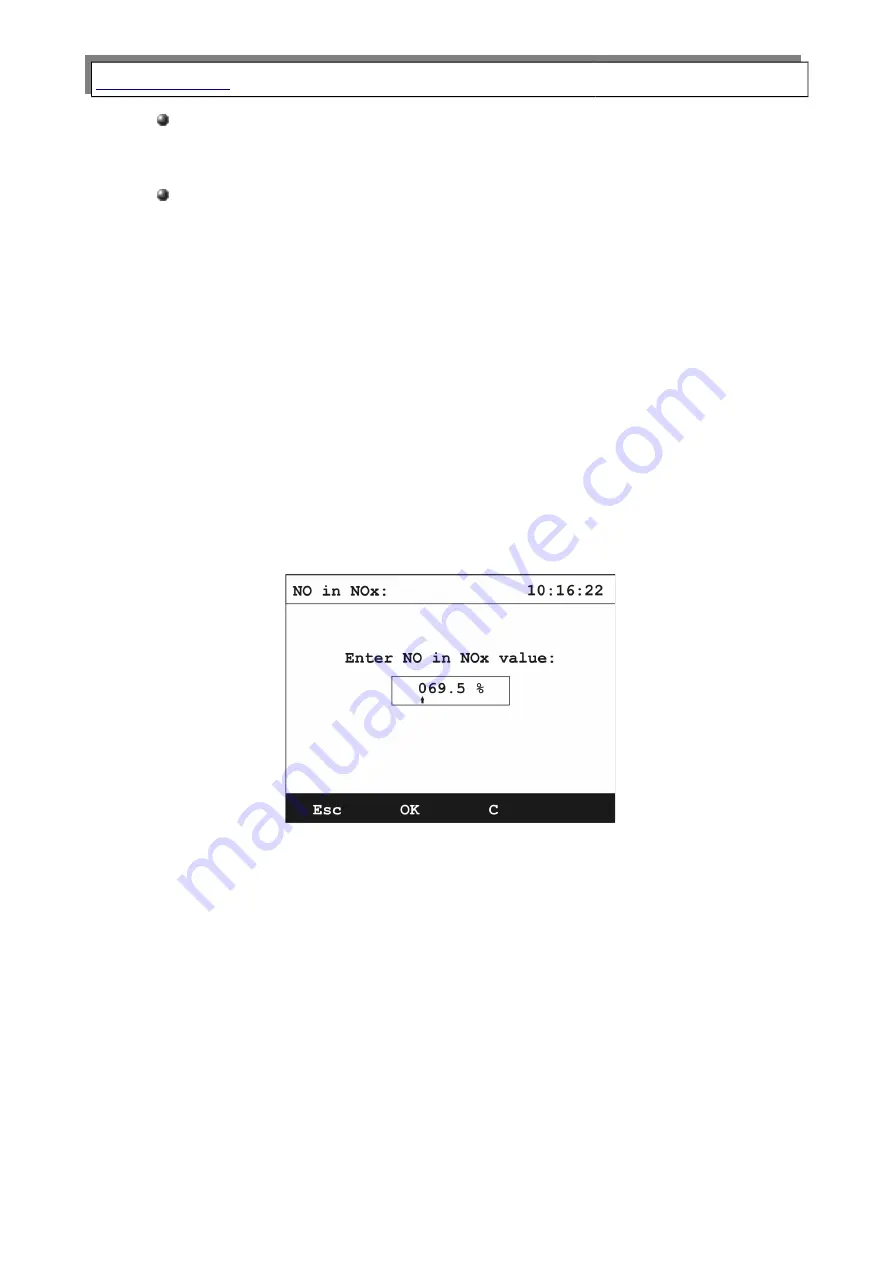
Manual
GA-60
Reference O2
– reference value of oxygen used for calculations of relative
mass concentrations.
Fuel
– currently used fuel. Name of the fuel is displayed in the line below the
setting name.
GA-60
stores 14 different fuel settings, of which 10 are factory
defaults and 4 can be set by the user.
The last 3 settings are used for calculations, consequently should stay set to
actual values to allow correct and precise measurements results.
One can leave the measurements parameters screen with the ESC key, this will
transfer Results screens screen.
5.3.1.1. NO in NOx
Pressing the
change
function key in setting NO in NOx on the
will make the screen below appear:
Drawing 7.
NO in NOx value setting screen.
This value can be changed with the numeric keypad or with the arrow keys –
left/right key will change the indicator position, up/down key will change the highlighted
value.
NO in NOx value is displayed in % and should be set within the range of 50% -
100%. In case it is set above or lower, the analyser will automatically change the value to
50% or 100%. In situation when the analyser is equipped with NO2 sensor, NO in NOx
setting will not be displayed.
13














































