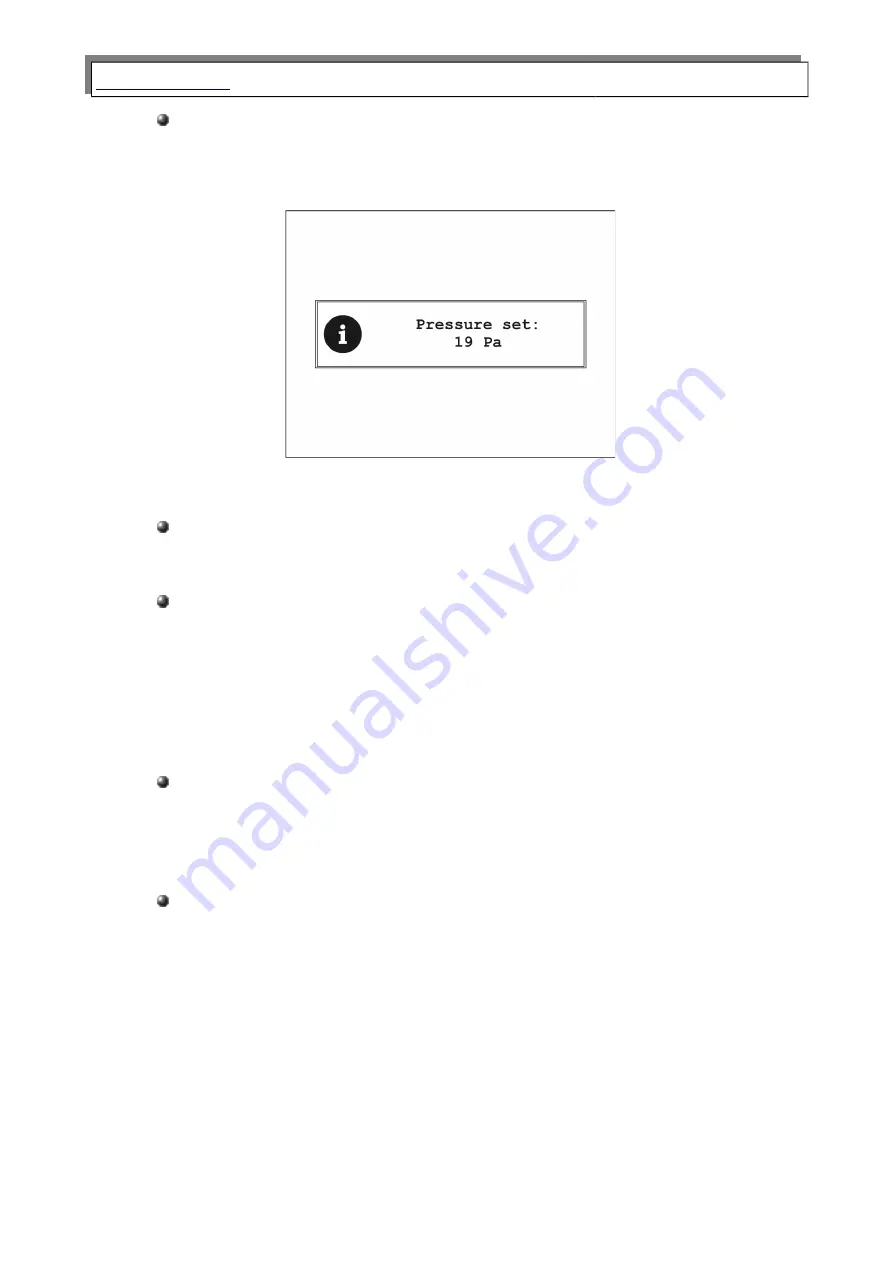
Manual
GA-60
Get pressure value
– analyser will perform single pressure measurement.
The result of the following measurement will be displayed on the screen
presented below and saved in the next report
Drawing 24.
Get pressure value screen
.
Reset averaging
– clears the buffer of the last measurements, new data for
averaging will be calculated after performing this operation
Gas sensors zeroing
– starts ventilating the gas sensors for 3 minutes and
after that time zeros the gas sensors in the same way like it is performed
while starting up the device.
Caution! Make sure that during ventilation analyser gather atmospheric
air (inert gas) from the GAS connector.
Gas sensors zeroing (FAST!)
– performs fast zeroing that lasts 10 seconds.
Caution! Before using this operation the sensors must be ventilated for
at least for 3 minutes.
Soot test
– starts the soot test procedure (see chapter 5.3.4.1).
5.3.4.1. Soot test
In order to perform the soot measurement, analyser should be equipped with
heated probe handle with a slot for soot test filters.
27
















































