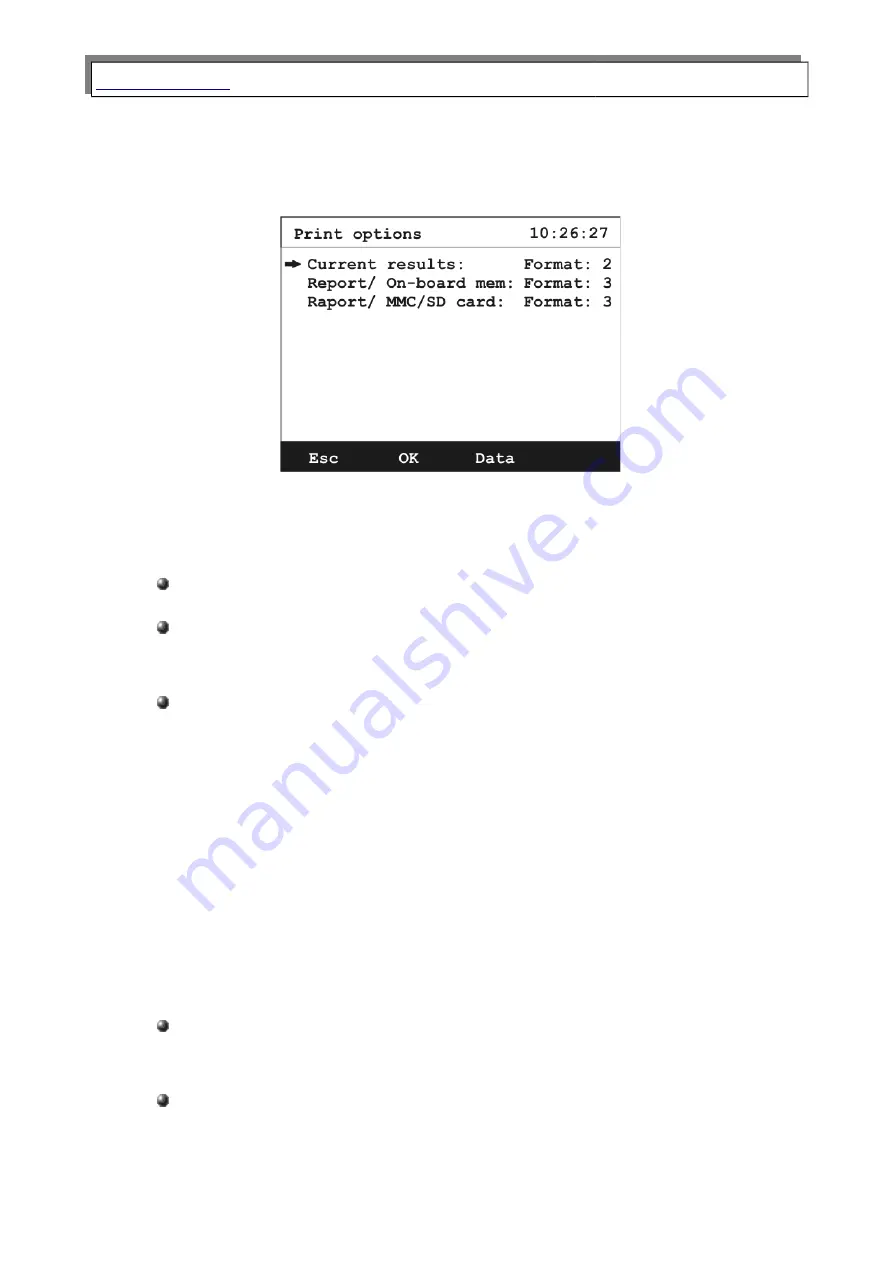
Manual
GA-60
5.3.5. Print options
When you press function key
you will be moved to this screen:
Drawing 29.
Printing options screen.
Print options screen contains 3 printing options to choose from:
Current results
– in this case current measurement results will be printed.
Report from on-board memory:
– screen with a choice of report to be printed
from the internal memory will be initialised.
Report from MMC/SD card:
–
screen with a choice of report to be printed
from the memory card will be initialised
.
Printout will contain information about the time when the results were performed,
fuel setting, averaging time setting, customer and results.
Optionally you can choose between 8 formats of data printing options. First 4 are
factory default settings and they can include only some of measurement results in the
printout. The remaining 4 are set for each analyser separately depending on all installed
sensors.
Formats of printing settings:
Format 5
– designed for printing current results; includes mainly values of
volume concentrations of measured gases.
Format 6
– designed for printing reports; includes mainly values of volume
concentrations of measured gases.
30















































