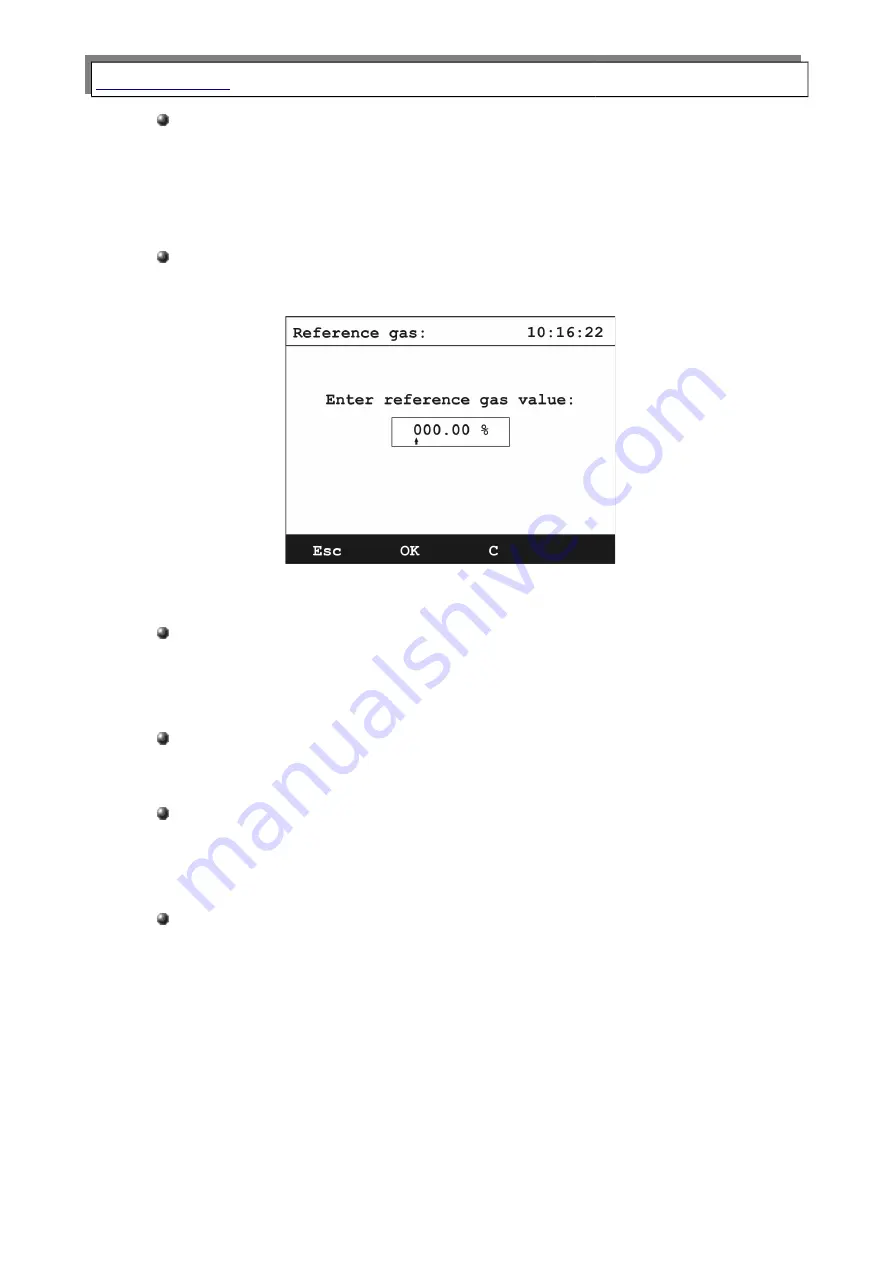
Manual
GA-60
Reference gas
– gas concentration in the reference point (gas of known
concentration, set by the user)
Bottom part of the screen includes calibration options for selected sensor:
Change reference gas
– displays screen with setting for the new
concentration value of reference gas:
Drawing 41.
New concentration value for reference gas screen.
Make zeroing
– this option will lead (through the confirmation screen) to
setting a new first point for the sensor calibration for the gas sensor (if the
analyser is measuring at the moment) called point zero.
Calibrate
– setting the second calibration point with the concentration value
measured from the reference gas.
Remove zeroing
– removes the point for zero gas. In this case the curve will
be moved based on 2 points (entered value of concentration for reference
gas and factory set zero point).
Restore factory calibration
– this option restores factory settings to the course
of the curve.
To change the factory setting of the curve of the IR sensor you have to:
1. Allow the analyser to sample fresh air through the gas probe and heated
hose and observe measurement results on the screen under Current result.
2. After the results will stabilise zero the sensor with the Make zeroing option.
39






































