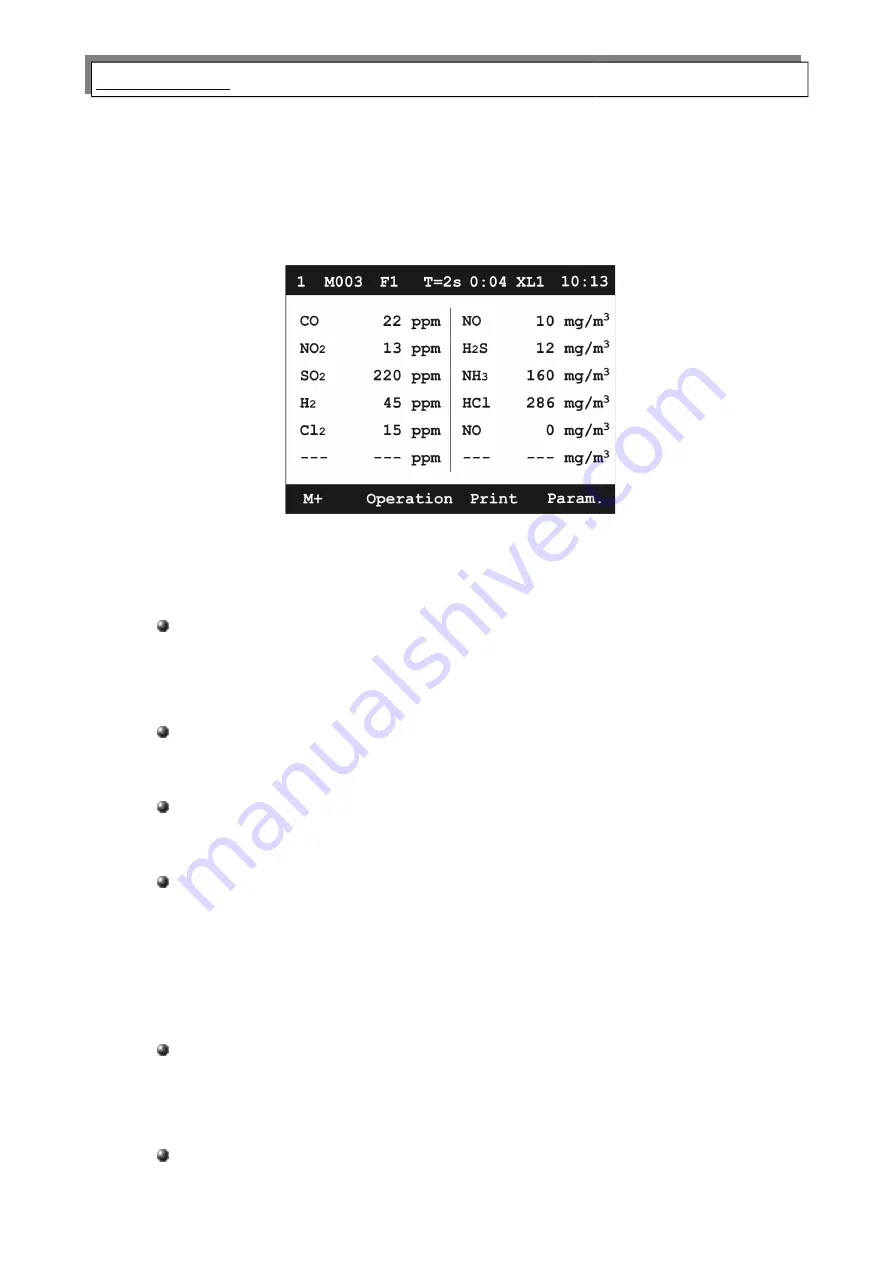
Manual
GA-60
5.3.2. Results screens
GA-60
analyser displays measurements results on 4 screens. You can switch
between them by pressing up and down arrow keys. The computer software can be used
for setting order in which the results will appear on the 4 results screens.
Drawing 8.
Example of the results screen
A status bar is visible in the top of the results screen. Information available:
1
– number of the results screen; 4 screens are available. You can change
the screen by pressing up/down arrow key. Types of displayed parameters
differ depending on the analysers configuration.
M003
– multiple saving measurement enrolling; Number represents value of
remaining savings to be done.
F1
– ID number of fuel set; change can be done from Measurements
T=2s
– averaging time; change can be done from Measurements parameters
If working time of the analyser is shorter than averaging time,
displayed value will equal the working time until it will reach the averaging
value (then it will stop changing and set averaging time will be displayed
permanently).
0:04 XL1
– XL measurement in process; This information means that a single
XL measurement or the first of 3 XL measurements are being done. 0:04
represents time till the end of measurement.
10:13
– current time.
14















































