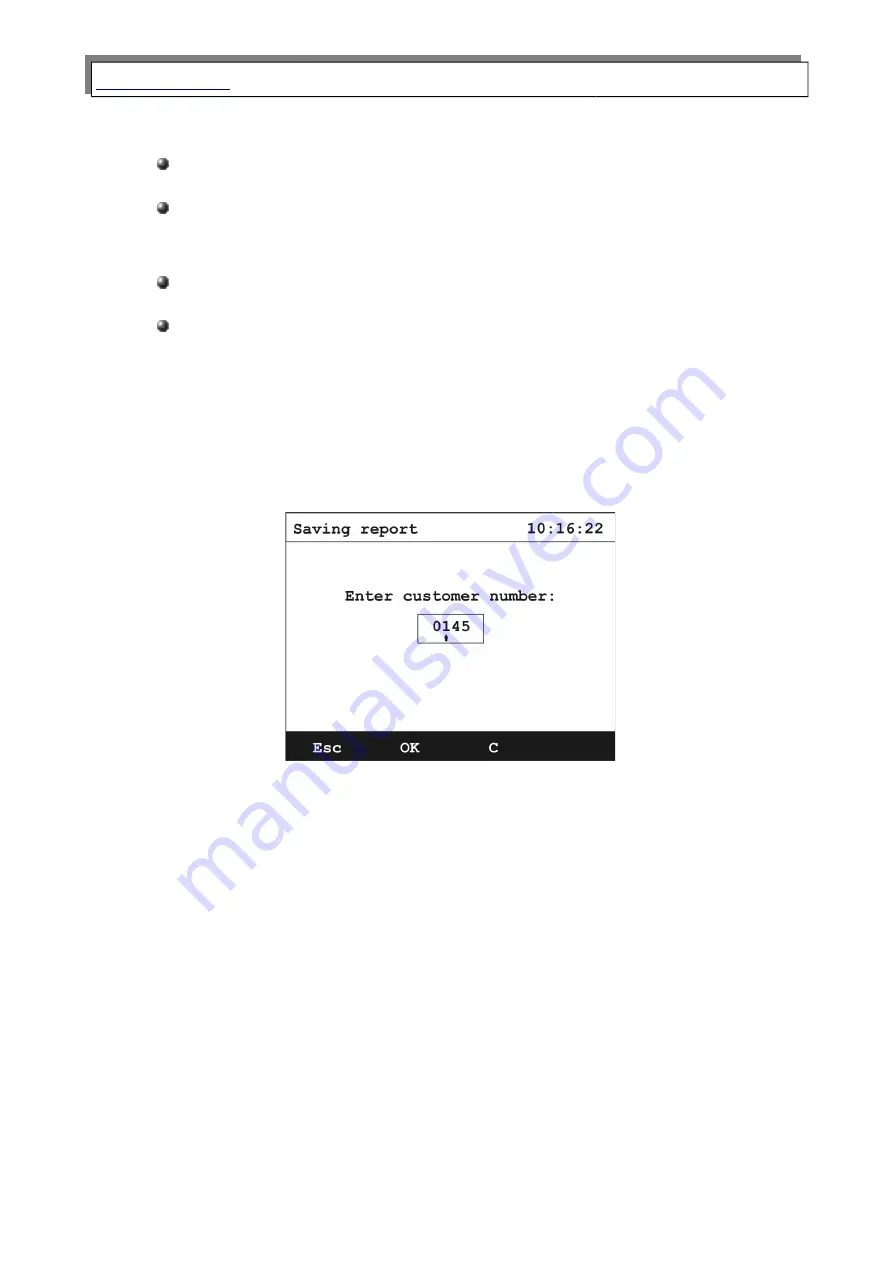
Manual
GA-60
Description of function keys available on the Saving options screen:
Esc
– go back to Results screens.
Start
– starts the process of saving for chosen savings options (chapter
Options
– go to Storage options screen (chapter 5.3.3.2).
MMC/SD
– go to MMC/SD
, that shows a list of all reports available on the
card.
5.3.3.1. Start function key
This key starts savings for chosen (highlighted with an arrow) savings option.
When Start key is pressed the screen below will be visible:
Drawing 12.
Example of the screen for imputing customer number.
User will be asked for customer number, arrow keys can be used for setting its
value (left/right for changing highlighted digit, up/down for changing the digit) or numeric
keypad optionally.
In case when MMC/SD card is not present in the card slot or when there is no
more free space available, the screen below will be displayed:
19
















































