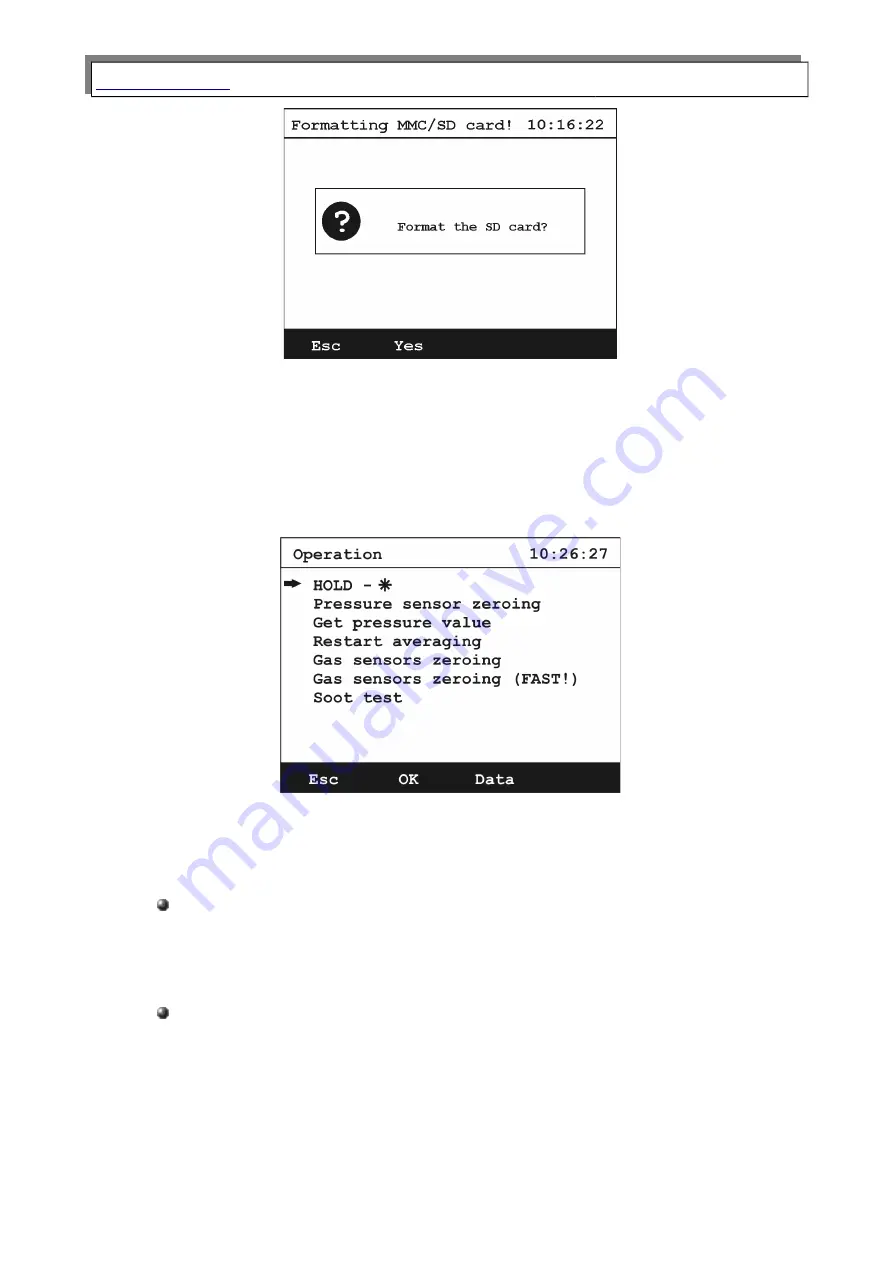
Manual
GA-60
Drawing 22.
MMC/SD card formatting process information screen.
5.3.4. Operation screen
From the Results screen you can directly jump to the Operation screen (pressing
the function key
Operation
)
Drawing 23.
Operation Screen
From the Operation screen one can perform the following operations:
Hold
– holds the current values presented in the Results screen. The
measurements and averaging are still in process. To leave the Hold mode,
press the asterisk “
٭ ”
function button
Pressure sensor zeroing
– actual pressure value across the differential
pressure connectors is set to 0. It is recommended to use this function before
the start of the pressure measurements
26
















































