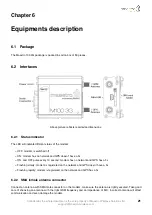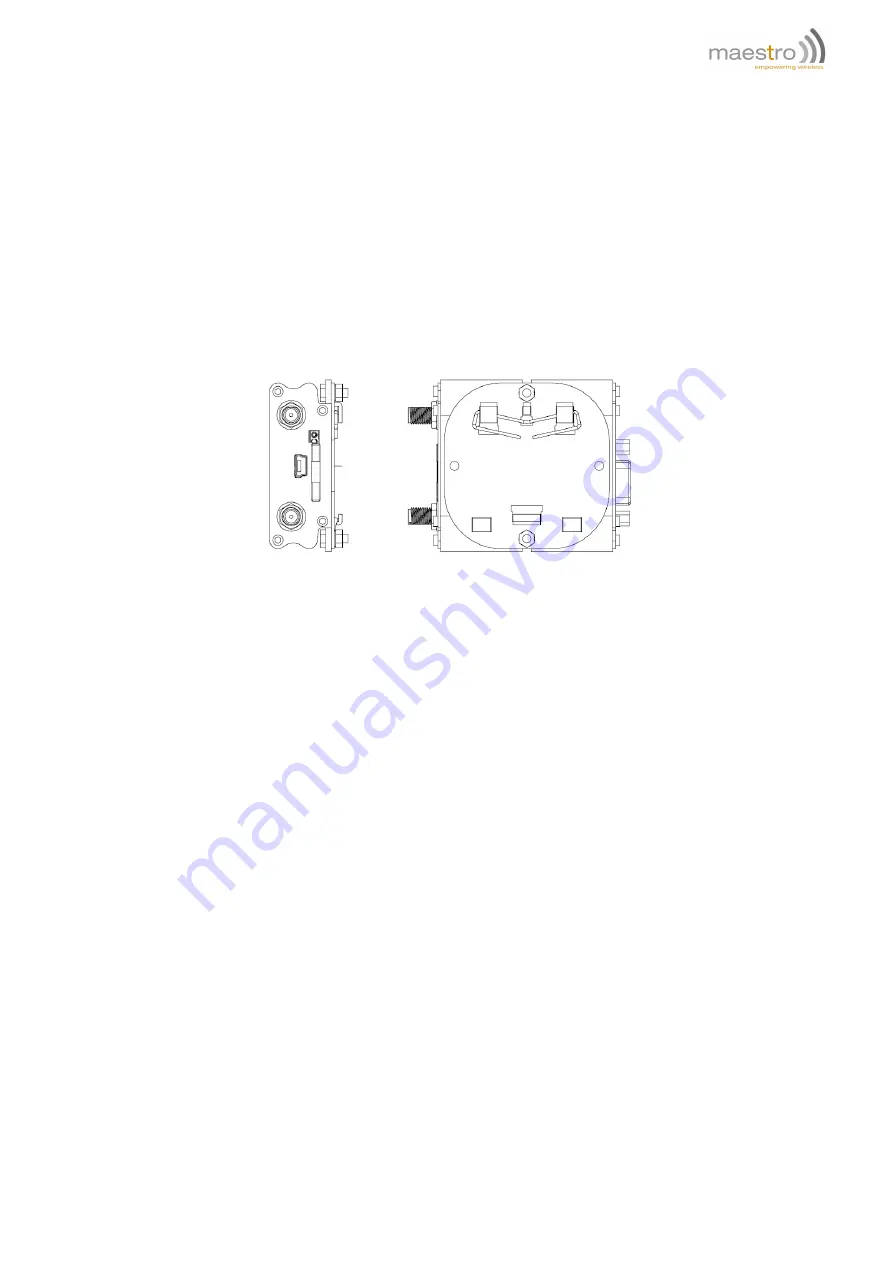
Chapter 4
Hardware installation
4.1
Mounting the modem
If delivered with the DIN clip accessory, detailed on page 24, use two M3 screws to mount the DIN clip on the back
of the modem as shown on figure 4.1.1.
Figure 4.1.1: DIN clip mounted on M100 3G
4.2
Installing the SIM card
Use a ball pen or paper clip to eject the SIM holder by pressing the eject button. Put the SIM card to the tray; make
sure it is completely inserted in the tray, then carefully put back the tray into the slot.
Note
: DO NOT pull out the SIM holder without pushing the ejector button.
4.3
Connecting the external antenna (SMA type)
Connect an antenna with SMA male connector on the modem, make sure the antenna is tightly secured. Select an
antenna with the right GSM frequency and an impedance of 50
Ω
; incorrect antenna will affect communication and
even damage the modem.
Note
: Respect a safety distance of at least 26.6cm to the antenna during the modem operation.
4.4
Connecting the modem to external device
Use Maestro standard DB15 to DB9 straight cable, detailed on page 23, or a common USB to mini-USB cable, to
connect an external controller or a computer. Refer to section 6.3 for more details on some other cable option or
adapter.
Note
: If the Maestro 100 3G is connected with another DCE device please use a cross cable.
Confidential, the whole document is the sole property of Maestro Wireless Solutions ltd.
support@maestro-wireless.com
15