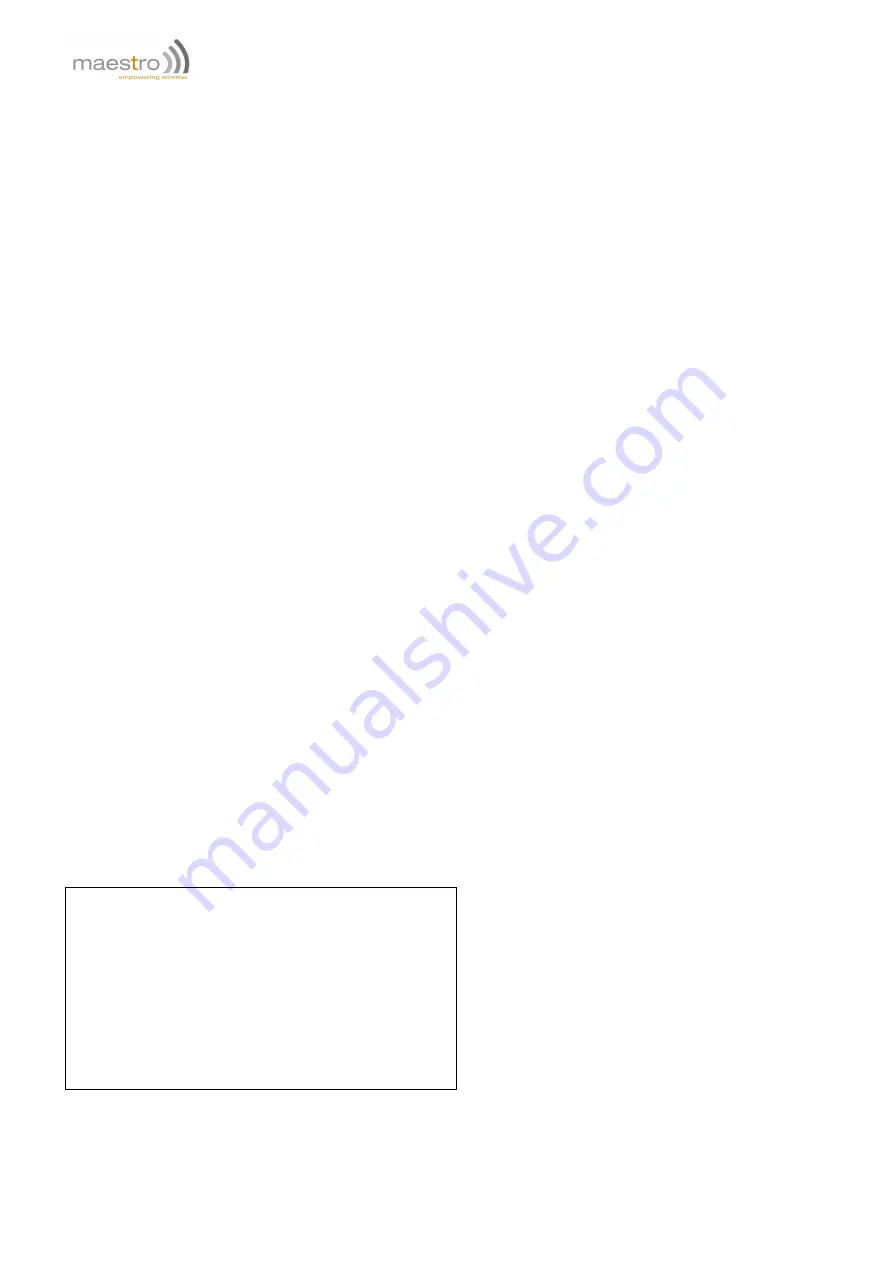
Note:
–
The state of GPS can be set from one to the other directly, e.g. when the GPS is originally in "OFF" state, the
command AT+GPSSTART="IDLE" will first start the GPS and then put it to IDLE state.
–
All parameters are saved and will be set on next restart/power up.
–
The AGPS function uses cellular/3G data connectivity. It uses internal stacks to download EE information from
dedicated server. To make it work the user should :
•
Setup the correct APN to the first PDP context entry by AT+CGDCONT command.
•
DO NOT use cellular resource at the beginning. The AGPS will take over the cellular to download EE
information.
–
The AGPS function is disabled when GPS is in "OFF" state. If you need to download EE, data the state of GPS
must to set to "STOP" or higher.
23.3
Notes on AGPS
AGPS function uses cellular/3G data connectivity. It uses internal stacks to download EE information from dedicated
server.
AGPS requirement and setup
To perform AGPS function do the following:
1. Power on the modem with a valid SIM card and data service enabled.
2. Enter APN by using command AT+CGDCONT.
3. Do NOT use any SmartPack function which needs data service.
4. Switch on the GPS by AT+GPSSTART command.
5. Enter AT+AGPS=1.
Once AGPS download is successful you can use command AT+AGPS? to check the <ee-period> (see 23.1).
Example of AGPS operation
AT+CGDCONT=1,"IP","INTERNET"
OK
AT+GPSSTART
OK
AT+GPSINFO=1
OK
AT+AGPS=1
OK
+AGPS: 4
+AGPS: 6
+AGPS: 8,"13/05/29,03:00:00","13/06/05,03:00:00"
114
Confidential, the whole document is the sole property of Maestro Wireless Solutions ltd.
support@maestro-wireless.com
















































