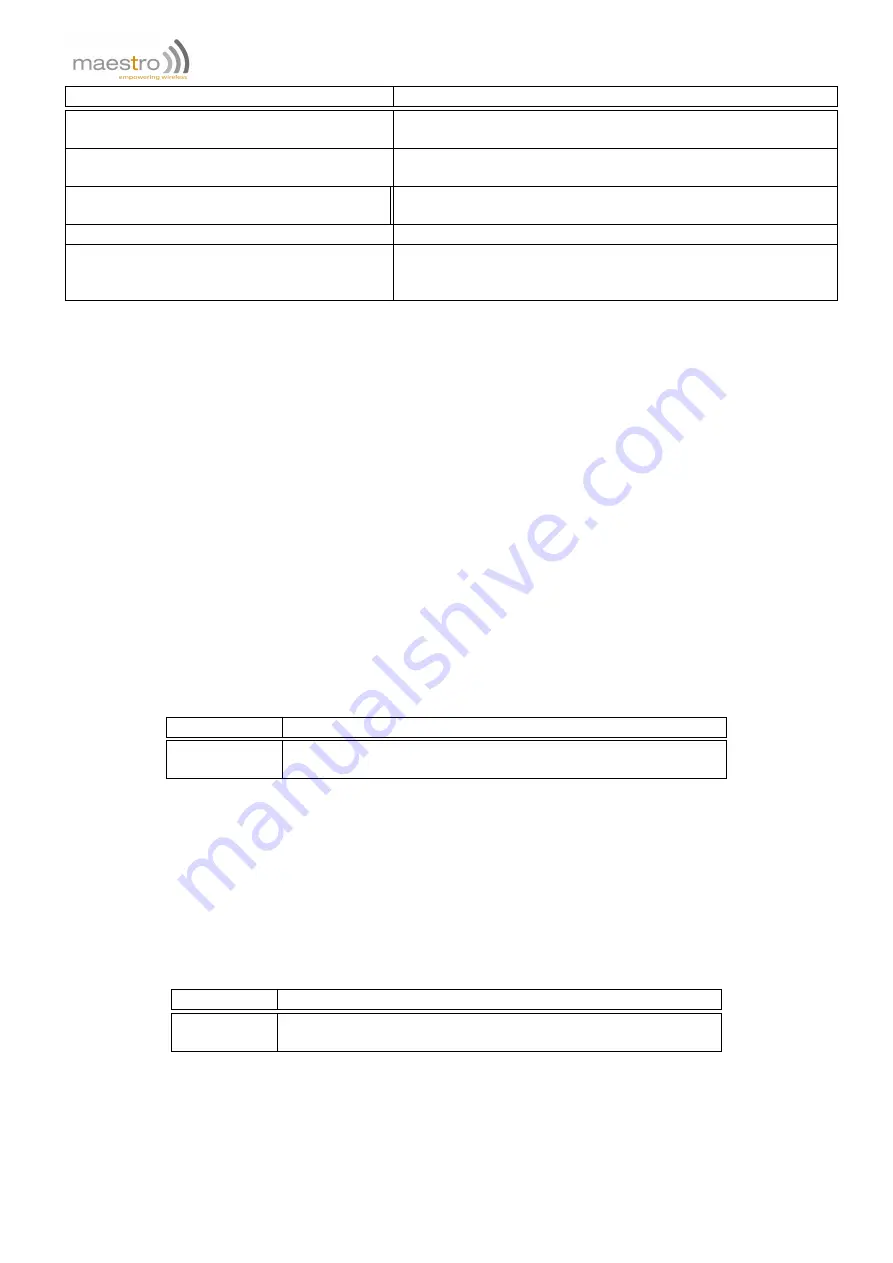
Command
Response
AT+GPSSTART="STOP"
OK
Note: stop GPS engine.
AT+GPSSTART="OFF"
OK
Note: turn off the GPS.
AT+GPSSTART="IDLE"
OK
Note: turn on the GPS and leave it to idle.
AT+GPSSTART?
+GPSSTART: "IDLE","WARM","AGPSON"
AT+GPSSTART=?
+GPSSTART: ("OFF","STOP","START","IDLE",
"HIBERNATE","DEEP"),("HOT","WARM","COLD",
"FACTCOLD"),("AGPSON","AGPSOFF")
Note:
–
If any parameter of the command is omitted, the value of those will remain unchanged.
–
Sate of GPS can be set to another directly, e.g. when the GPS is originally in "OFF" state, the command
AT+GPSSTART="IDLE" will first start the GPS and then put it to IDLE state.
–
All parameters are saved and will be set on next power up.
AT+GPSSTOP
To stop the GPS function (put it to initialized mode).
Syntax:
AT+GPSSTOP
Response:
OK
Example:
Command
Response
AT+GPSSTOP
OK
Note: stops GPS, equivalent to AT+GPSSTART="STOP"
AT+GPSOFF
To switch off the GPS function.
Syntax:
AT+GPSOFF
Response:
OK
Example:
Command
Response
AT+GPSOFF
OK
Note: releases GPS, equivalent to AT+GPSSTART="OFF"
AT+AGPS
To set the AGPS function and check AGPS download details.
110
Confidential, the whole document is the sole property of Maestro Wireless Solutions ltd.
support@maestro-wireless.com
















































