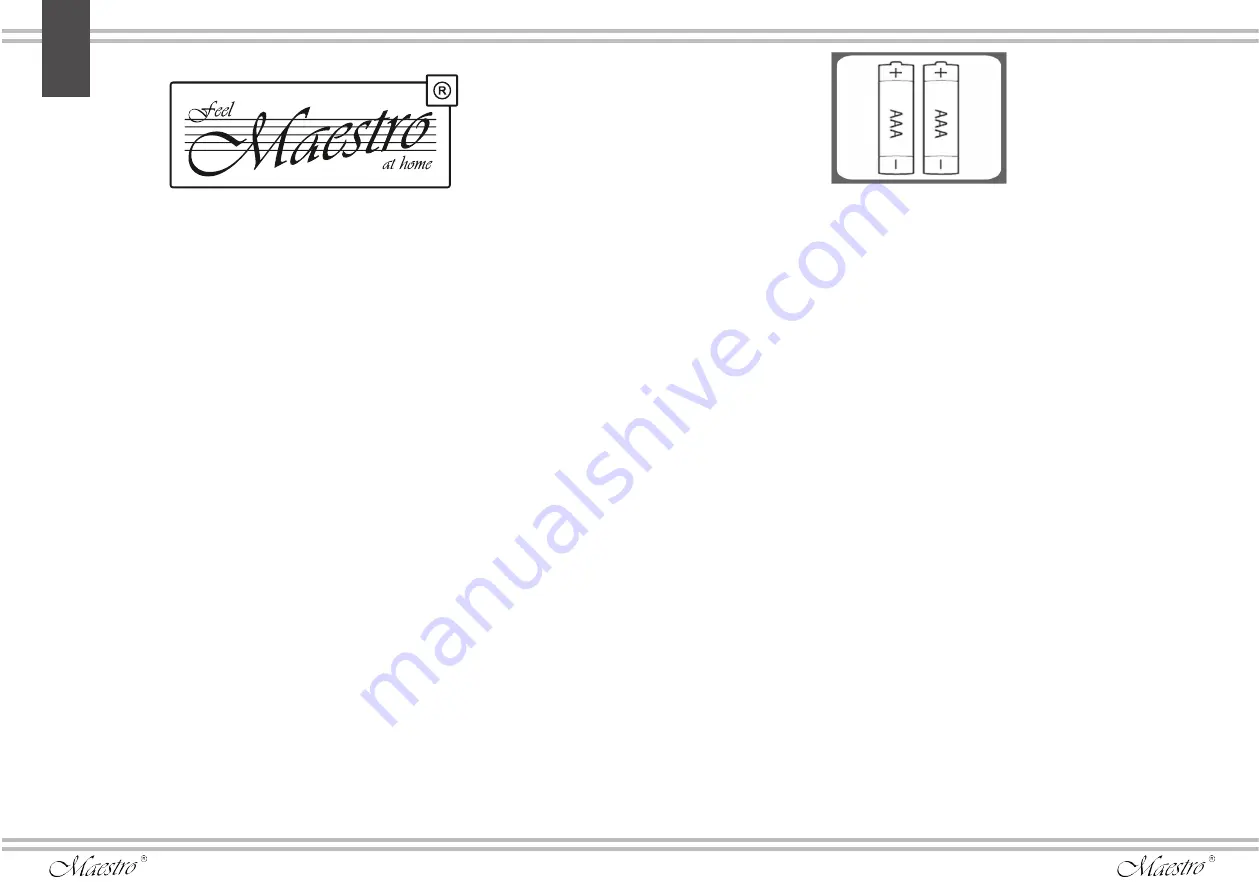
2
3
Dear customer, we thank you for purchase of goods
Functionality, design and conformity to the quality standards guarantee to you reliability
and convenience in use of this device.
Please read and comply with these original instructions prior to the initial operation of your
appliance and store them for later use of subsequent owners.
These household scales are designed for weighting of food products
Under condition of observance of user regulations and a special-purpose designation, a
parts of appliance do not contain unhealthy substances.
Technical specifications
Model:
MR 1800,1803
Battery
2хААА battery
Max weight
capacity 5 kg
Scale of division
1 g
Protective class
III
Protection class
IPX0
Appliance specifications
Tare function
Units of measure: kg/g/oz/lb (Model1803 g/lb:oz/ml/cup)
Ultra slim frame.
Four high-accuracy weight sensors.
Automatic switch-on/switch-off while adding and removing weight.
Battery replacement and overload indicator.
Low-voltage power supply makes this appliance highly safe in use.
Use and care
1. The glass platform will be slippery when it is wet. Keep it dry.
2. Avoid placing scales onto or near electric stoves or close to other heating devices.
3. DO NOT strike, shock or drop the scale.
4. Treat the scale with care as it is a precise instrument.
5. Clean the scale with a damp cloth and avoid water getting inside the scale. DO NOT use
chemical/abrasive/cleaning agents.
6. Keep the scale in cool place with dry air.
7. Always keep your scale in horizontal position.
8. If failed to turn on the scale, check whether battery is installed, or battery power is low.
Insert or replace new battery.
9. If there is error on display or can not turn off the scale
for
a long time, please take off the
battery for about 3 seconds, then install it again to
remove soft-fault. If you can not resolve
the problem, please contact your dealer for consultation.
10. Do not use it for commercial purpose.
Power
2xAAA (not supplied)
To insert the batteries, open the cover battery compartment and install batteries observing
the polarity.
Battery replacement
Open the battery compartment. Remove the old batteries/ Install new observing the
polarity.
Weighting step
-Below the weight indicator, press “ON/OFF/TARE” key to power on, the scale will show
zero “0”on the display after 2 seconds.
-Place the container on the scales, LCD will show the weight of container.
-Press the “TARE” key, LCD will display zero. Clear the weight of the container, add the
food into container, the net weight will appear on the display.
Press the “ON/OFF” key again to power off.
Error display
-When the screen shows “ LO ”, it means that the power is low, please change the batteries
as soon as possible.
-When the scales are overloaded, “EEEE” will appear on the display.
-When the scales are overloaded(more than 5200g), “O-Ld” will appear on the display.
(Model 1803).
Picture 1
EN































