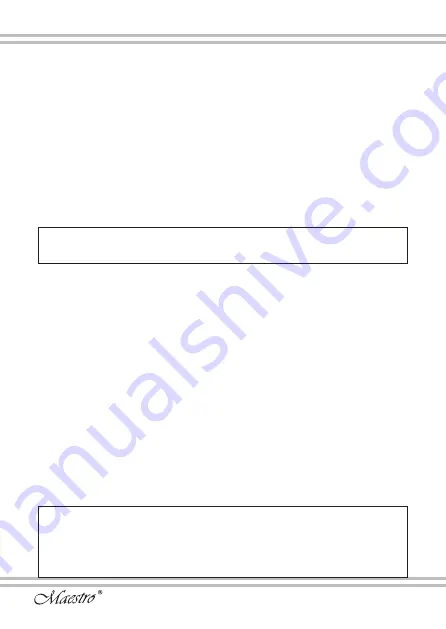
8
click sound.
- Choose proper accessories for your products.
- Insert the shank end of each accessory in the hole provided in the
mixer case. Slightly pressing fix the accessories in the holes until it
clicks.
- Be sure that the accessory for mixing dough marked with a ring is
inserted in the bigger hole.
- Connect the electric cable plug to the mains.
- Switch on the mixer and choose the required speed with switch (4/
Picture1).
ATTENTION!
Avoid the contact of the liquid being mixed with the
mixer case.
- After the ingredients reach the required consistency move the
switch to position «0» OFF.
Before removing the accessories make sure that movable parts are
completely stopped and disconnect from the mains.
- Press button (6/ Picture1) up to remove the accessories.
- Be careful the accessories can be removed only when the switch
is in position «0»-OFF only.
After terminating the use put the switch to position «0» - OFF and
disconnect the mixer from the mains.
Cleaning and maintenance
ATTENTION!
- Never clean the device while it is connected to the mains.
- Before cleaning disconnect the device and wait for full stop of
moving parts.
Summary of Contents for MR555
Page 35: ...35 1 1 2 2 1...
Page 36: ...36 MR 555 50 220 240 400 200 II IP 0 5 5 5 1 2 1 2 3 4 5 6 7 8...
Page 37: ...37 2...
Page 38: ...38...
Page 39: ...39 5 5 10 1 1 2 1 8 1...
Page 40: ...40 4 1 0 OFF 5 1 6 1 1 2 2 3 3 4 4 5...
Page 41: ...41 7 1 4 1 0 OFF 6 1 0 0 OFF...
Page 42: ...42...
Page 43: ...43...
Page 44: ...44 1 1 2 2 1...
Page 45: ...45 MR 555 50 220 240 400 200 II IP 0 5 5 5 1 2 1 2 3 4 5 6 7 8...
Page 46: ...46 2...
Page 47: ...47...
Page 48: ...48 i 5 5 10 1 1 2 1 8 1...
Page 49: ...49 4 1 0 OFF 5 1 7 1 1 2 2 3 3 4 4 5...
Page 50: ...50 4 1 0 OFF 6 1 0 0 OFF...
Page 51: ...51...









































