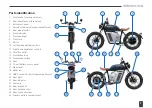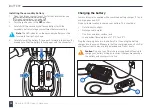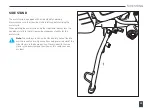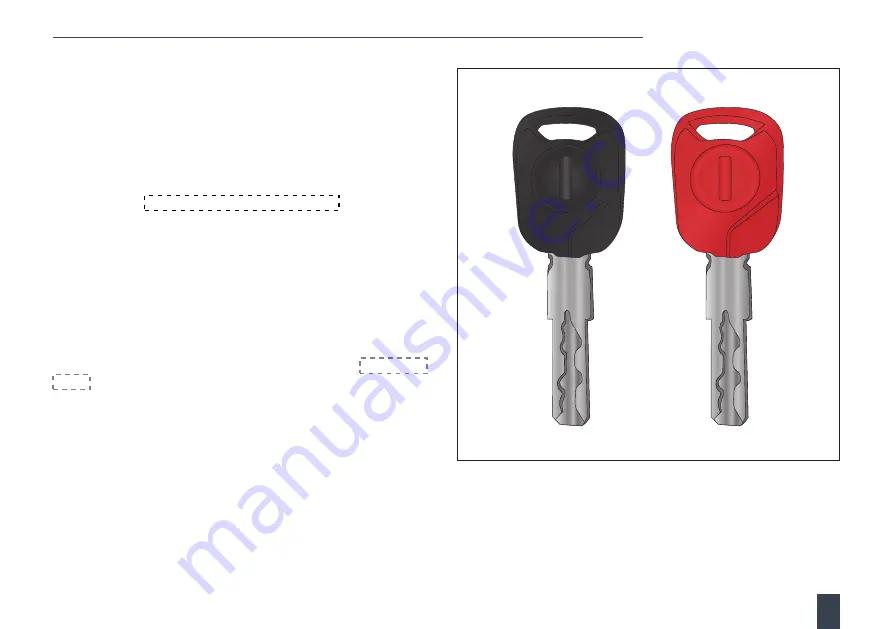
23
GENERAL INFORMATION
Ignition key
Your motorcycle comes with one ignition key (black) and a master key
(red) and they are both supplied together with a small tag containing
a unique key serial number.
Make sure to keep the serial number tag and master key (red) in a
safe place, away from your motorcycle. Make a note of your key’s
serial number in the space provided in this handbook. For further
information, see Serial number locations on page 10.
The master key (red) can only be used to pair new keys to your
motorcycle and cannot be used to ride the motorcycle.
Both keys have a transponder chip fitted inside the key head, which
deactivates the immobiliser fitted to your motorcycle.
Do not have more than one key near the ignition switch at any one
time, as this can interfere with the immobiliser and prevent the
motorcycle from starting.
You can order new ignition keys directly from Maeving. Please contact
the Maeving Support Team. For further information, see Contacts on
page 6.
Summary of Contents for RM1
Page 1: ......
Page 76: ...Maeving RM1 Owner s Handbook 76 SERVICE AND MAINTENANCE General repair notes...
Page 83: ......
Page 84: ......