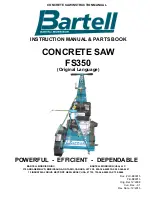-26-
7
Troubleshooting
Danger
Determining the causes for existing defects and eliminating these always requires
increased attention and caution. Pull the mains plug beforehand!
Some of the most frequent defects and their causes are listed in the following chart. In case of other defects,
contact your dealer or the MAFELL customer service.
Defect
Cause
Elimination
Machine cannot be switched on
No mains voltage or mains
voltage too low
Have power supply checked by
an electrician
Mains fuse defective
Have fuse replaced by an
electrician
Carbon brushes worn
Take the machine to a MAFELL
customer service shop
Machine stops while cutting is in
process
Mains failure
Have mains-side pre-fuses
checked by an electrician
Machine overloaded
Reduce feed speed or allow
machine to cool down
Carbon brushes worn
Take the machine to a MAFELL
customer service shop
Saw blade jams as the machine
is advanced
Feed rate too fast
Reduce feed speed
Blunt saw blade
Release the switch immediately.
Remove the machine from the
workpiece and replace the saw
blade
Tension in the workpiece
Heightened caution during
sawing, risk of backlash
increases.
Poor machine guidance (for
example due to free-hand
guidance)
Use parallel guide fence
Uneven workpiece surface
Straighten the surface
Saw blade vibrates in the work
piece
Saw blade not correctly adjusted
Retighten saw blade
Work piece not fastened
Fasten work piece with clamps
Saw blade stops - motor
continues to turn
Saw blade not correctly fastened
Retighten saw blade
Burn marks on the cut surfaces
The saw blade used is
unsuitable for the task or blunt
Replace saw blade
Chip ejection blocked
Wood is too damp
Clean chip ejection
Extended operation without
exhaustion
Connect to an external
exhaustion, e.g. portable dust
extractor