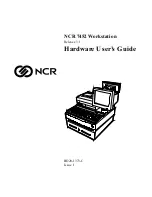4
Specification / 產品規格
Fan LED Controller
風扇 LED 控制板
1 to 6 ARGB (3 pin) Control Board
Pre-Installed Fan
預裝風扇
Rear: 1x 120 mm ARGB fan
Case Dimensions
機殼尺寸
471(D) x 231(W) x 497(H) mm
18.54(D) x 9.09(W) x 19.57(H) inch
Motherboard Support
支援主機板
ATX/ M-ATX/ ITX
Up to 7 PCIe slots
Drive Bays
硬碟槽
2x 2.5" SSD trays
2x 3.5” HDD trays
IO Panel
IO 面板
1x LED switch button
1x USB 3.2 Gen2 Type C port
2x USB 3.2 Gen1 Type A ports
1x Mic in jack
1x Audio out jack
1x Reset button
1x Power button
Fan Support
支援風扇
Top: 120 mm x3 / 140 mm x2
Front: 120mm x 3 / 140mm x 3
Rear: 120 mm x 1
Radiator Support
支援水冷排
Top: 120/ 140/ 240/ 280/ 360 mm
Front: 120 / 140 / 240 / 280 / 360 mm
Rear: 120 mm
Clearance
空間
CPU Cooler Height: Max 175 mm / 6.89 inch
Graphics Card Length: Max 380 mm / 14.96 inch
Built-in adjustable graphics card bracket
( 內建可調式顯示卡支架 )
PSU Length: Max 220 mm / 8.66 inch (without 3.5’’ HDD
tray installed, 無安裝 3.5" 硬碟支架 )
Material
材質
Chassis: SPCC 0.6 mm
Left Panel: Tempered glass ( 左側強化玻璃 )
Right Panel: Metal ( 右側鋼板 )
Front: Metal ( 前面板鋼板 )
Dust Filters
灰塵濾網
Bottom dust filter ( 下防塵濾網 )
Top: Magnetic frame dust filter PVC mesh ( 頂部 PVC 磁
性框防塵濾網 )
Summary of Contents for VAMPIRIC 300R
Page 1: ...User Guide 使 用 手 冊 ...
Page 5: ...5 Case Features 機殼特色 ...
Page 6: ...6 Side Front View 側面和前面 231mm 471mm 497mm 200mm 460mm ...
Page 8: ...8 3 5 HDD Installation 3 5 硬碟安裝方式 ...
Page 9: ...9 2 5 SSD HDD Installation 2 5 SSD 和硬碟安裝方式 ...
Page 10: ...10 Opening the Left Right Side Cover 開啟左右側板 ...
Page 11: ...11 Motherboard Installation 安裝主機板 ...
Page 12: ...12 Graphics Card Installation 安裝顯示卡 ...
Page 13: ...13 PSU Installation 安裝電源供應器 ...
Page 15: ...15 ...