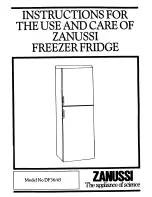13
Setting Up
1.
Once the Z-100 has been installed in its place of operation, wait
approximately 24 hours before switching it on. This will allow the oil in the
compressor to settle and prevent contamination of the refrigerant fluid.
2.
Connect the machine to the power supply.
3.
Switch it on. The machine will then commence operations to reach its default
working temperature of 16ºC. The ventilation system will start up and run
constantly, alternating between refrigeration and heating cycles.
Viewing and Changing the Working Temperature.
The Z-100’s built-in digital regulator allows you to view the current temperature
and modify the assigned temperature.
Once the machine is switched on, the regulator takes temperature measurements
using the internal thermometer and displays these continuously on the screen.
The machine is programmed and calibrated at the factory to operate at a default
temperature of 16ºC. However, if you wish to assign a different temperature, follow
the steps below:
1. Press and release the key 'SET'. The screen will show SP alternating the
set point value.
2. Use the arrow keys to adjust the value.
3. Press and release 'SET' to confirm the value. The value will save in the
memory of the device and the screen will show the current value of the
temperature.
Once you have assigned the new temperature, the thermostat will begin to adjust
the heating and cooling cycles as required. You can consult the status of the
machine (i.e. whether it is heating, cooling or in neutral mode) by checking the
corresponding LED indicators displayed on the left side of the thermostat screen.
The indicator for the cooling cycle is the snowflake and for the heating cycle is the
sun indicator.
SET button
Arrows