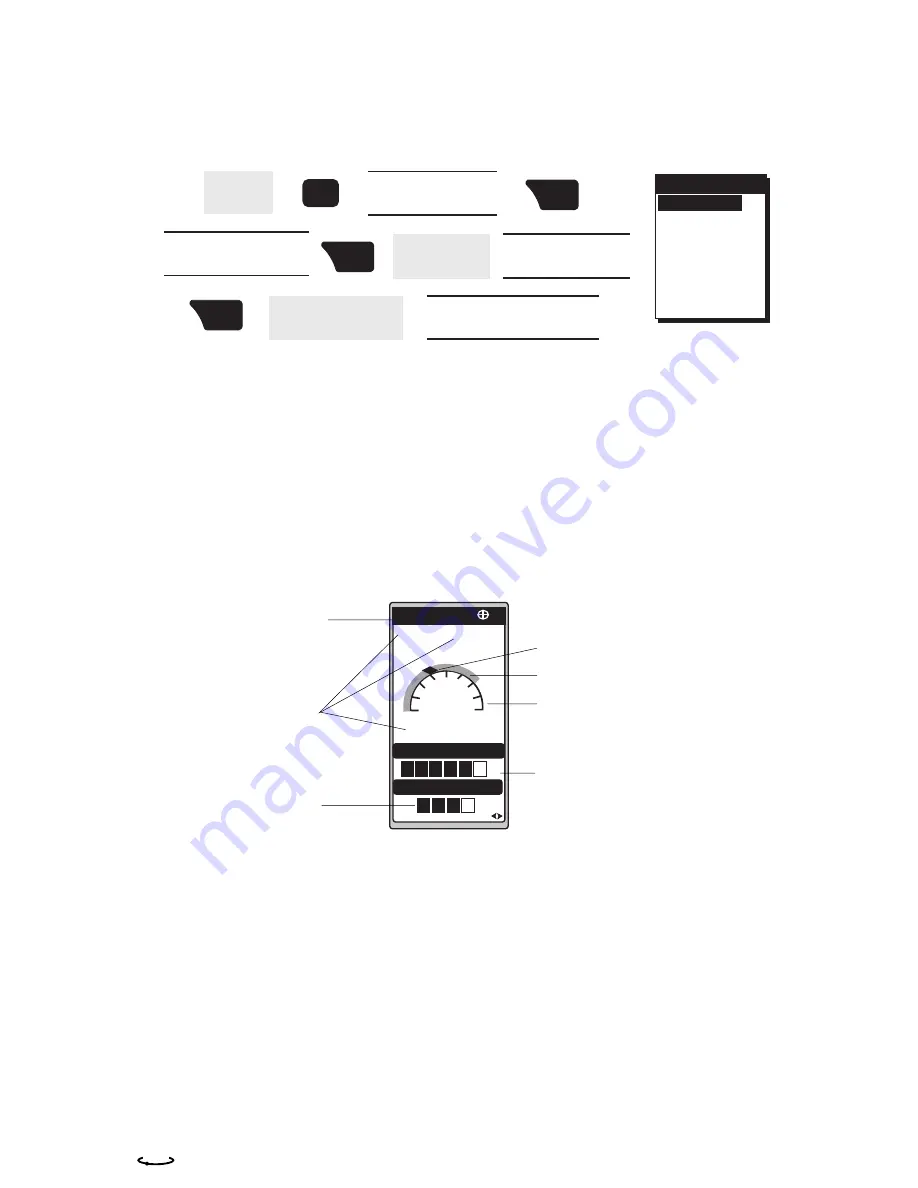
26
Magellan MAP 410 GPS Receiver
Customizing the ROAD Screen
You can change the four navigational fields. You can choose from BRG,
DST, SOG, COG, VMG, CTS, TMP and Blank.
Changing the Scale
You have the ability to change the scale on the ROAD screen. To increase
the scale, press the ZOOM OUT key and to decrease the scale, press the
ZOOM IN key.
T
HE
SPEED S
CREEN
While using the SPEED screen, you can view the graphical speedometer,
odometer and trip odometer as well as the numerical bearing, course over
ground and speed over ground.
The top of the screen displays the destination name, bearing and course.
The Graphical Speedometer is shown with a Circumference Bar that moves
clockwise around the Speedometer to indicate instantaneous speed. The
scale for the Speedometer is adjustable by using the RIGHT/LEFT
ARROWs, as well as the ZOOM IN and ZOOM OUT keys, to increase or
decrease the scales. The Average speed is represented by the icon on the
Speedometer and can be customized.
From the
Road
screen.
MENU
Use UP/DOWN ARROW
KEYS to highlight the
field you wish to change.
A pop-up
menu appears.
Use UP/DOWN
ARROW KEYS to
highlight CUSTOMIZE.
Use UP/DOWN
ARROW KEYS to
highlight your choice.
You are returned
to the Road screen
in the customize mode.
You can continue customizing
using the same steps or
press QUIT to exit this mode.
ENTER
MARK
ENTER
MARK
ENTER
MARK
WPT NAMES
WPT NAMES
WPT NAMES
CUSTOMIZE
BRG
027
°
m
DST
50.2
nm
SOG
8.2
KT
COG 056
°
m
VMG 7.2
KT
CTS
028
°
m
TMP
36
°
C
BLANK
°
m
BRG
COG
027
m
056
20
SOG
15.0
K
T
0
5
10
15
ODOMETER
TO: CAMP
n
m
0 0 5 4 2
2
3
n
m
0 5 4
2
3
m
TRIP
°
°
Navigation
Data
Destination
Name
Speed
Average Speed Icon
Graphical
Speedometer
Trip Odometer
Odometer
Summary of Contents for MAP 410
Page 1: ...MAP 410 MAP 410 User Manual...
Page 87: ......
Page 88: ...960 Overland Court San Dimas CA 91773 909 394 5000 630319 A...















































