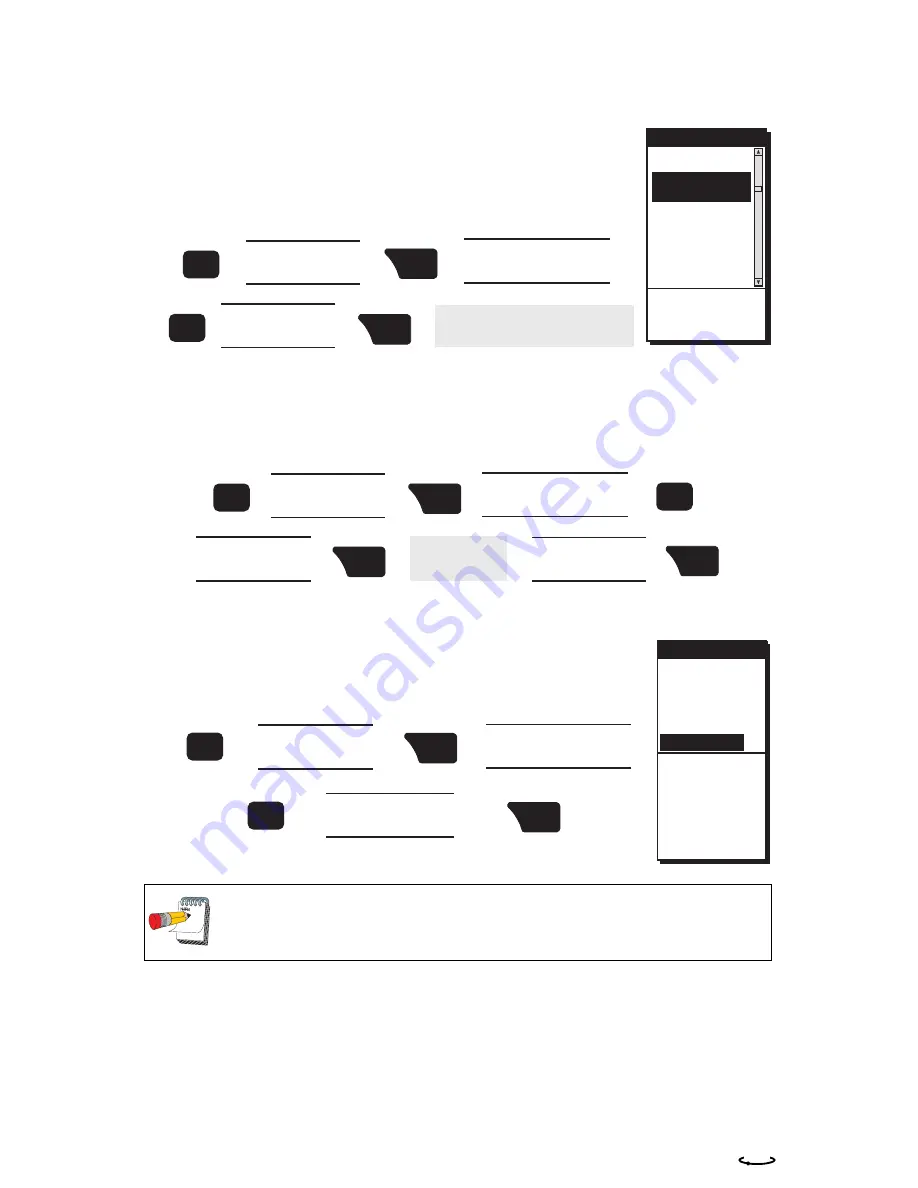
Magellan MAP 410 GPS Receiver
39
R
EVERSING
A
R
OUTE
Once you have reached the end of your route, you can
reverse the route to return home. For example,
Camp...Fish, goes from point A to B to C to D, reversed
would read from D to C to B to A and the title would read
Fish...Camp.
D
ELETING
A
R
OUTE
After your last trip using your home to campsite route, you decide you no
longer want to visit those sites. You can delete the route from your receiver.
U
SING
M
AP
V
IEW
IN
A
R
OUTE
While navigating in your route, you can view the entire route
in a small screen overview with the use of Map View.
ROUTE MENU
N
M
DISTANCE
20.5
LEGS
2
TRACK ROUTE
1 FISH
....CAMP
2 EMPTY
3 EMPTY
4 EMPTY
MENU
Use UP/DOWN ARROW
KEYS to highlight the
route you wish to reverse.
Use UP/DOWN
ARROW KEYS to
highlight ROUTES.
MENU
Use UP/DOWN
ARROW KEYS to
highlight REVERSE.
The screen will display the
ROUTE MENU and the
waypoints in the titles will reverse.
ENTER
MARK
ENTER
MARK
MENU
Use UP/DOWN ARROW
KEYS to highlight the
route you wish to delete.
Use UP/DOWN
ARROW KEYS to
highlight ROUTES.
MENU
Use UP/DOWN
ARROW KEYS to
highlight DELETE.
ENTER
MARK
ENTER
MARK
A
confirmation
screen appears.
Use UP/DOWN
ARROW KEYS to
highlight YES or NO.
ENTER
MARK
MENU
Use UP/DOWN ARROW
KEYS to highlight the
route you wish to view.
Use UP/DOWN
ARROW KEYS to
highlight MAP VIEW.
Use UP/DOWN
ARROW KEYS to
highlight ROUTES.
MENU
ENTER
MARK
ENTER
MARK
MENU
ACTIVATE
VIEW/EDIT
REVERSE
DELETE
BACKTRACK
MAP VIEW
WAYPOINTS
ROUTES
SETUP
SUN/MOON
FISH/HUNT
CONTRAST
ALARM/MSG
If your route is larger than the maximum allowable zoom scale, the route
will not be displayed on the MAP screen.
Summary of Contents for MAP 410
Page 1: ...MAP 410 MAP 410 User Manual...
Page 87: ......
Page 88: ...960 Overland Court San Dimas CA 91773 909 394 5000 630319 A...















































