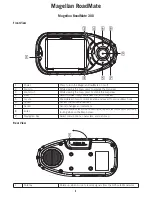Installation
16
Choose a program folder. This tells the installation under which group of programs to
place the program icon. Typically, it will create a Magellan group and store the program
icon there. Click
Next
.
The installation will begin.
The Installer will prompt you to insert CD #2 to continue the installation. Insert CD #2
and click
OK
.
When the installation has completed, click
Finish
to exit the installer.
The installation has finished and you can launch the Magellan RoadMate
Manager Application. Double click on the Magellan RoadMate
Manager icon
.