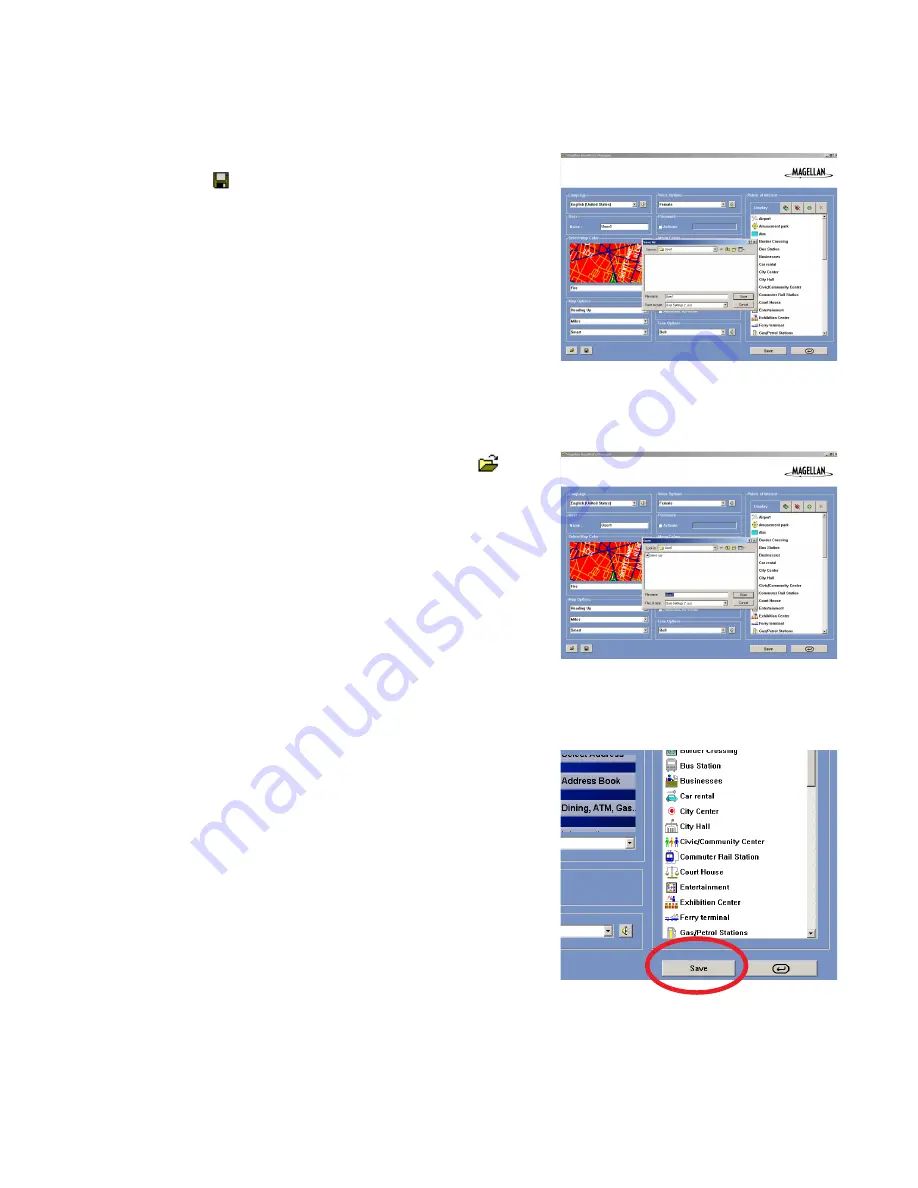
Settings
40
Setting the User Preferences
Saving a Settings File to Your Computer
You can save the settings to a file stored on your computer’s hard drive,
select
Save Settings
. A dialog box will appear, prompting you to give
your settings file a name. By default, it will name the field by the user
name.
Opening a Settings File from Your Computer
To open a previously saved settings file, click on
Load Settings
. A
dialog box will appear, prompting you to select a settings file. Select a file
and click on
Open
. Your settings are displayed.
Uploading the Settings
When you have finished making changes to the settings, you can then
upload the changes to your Magellan RoadMate. Select
Save
.
The application will upload the settings to your unit. Next time you turn it
on, your personal settings will be active.
















































