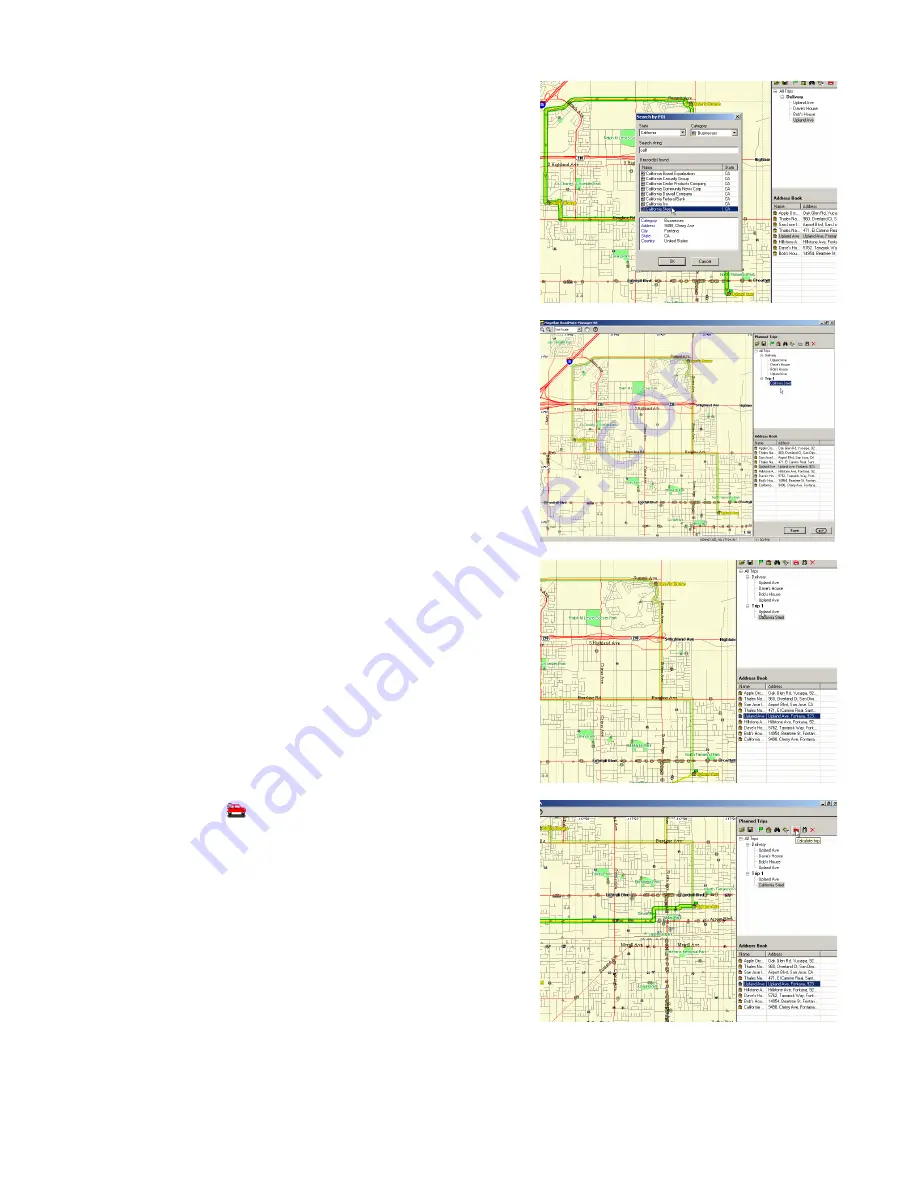
Trip Planner
63
Enter the name of the POI exactly as it should be. As you type, the list
of possible POIs is narrowed down. You can continue to type the
name or select from the list.
When you are finished, click on
OK
. A new trip has been created with
the POI you selected. Also, the POI has been added to the address list.
To complete this trip, drag an address from your address list. Then,
rearrange the points in the trip so that your “home” address is at the
top. Notice on the map that the green flag has moved to indicate the
new starting point of the trip.
Select
Calculate Route
. A route is drawn between the two points.
















































