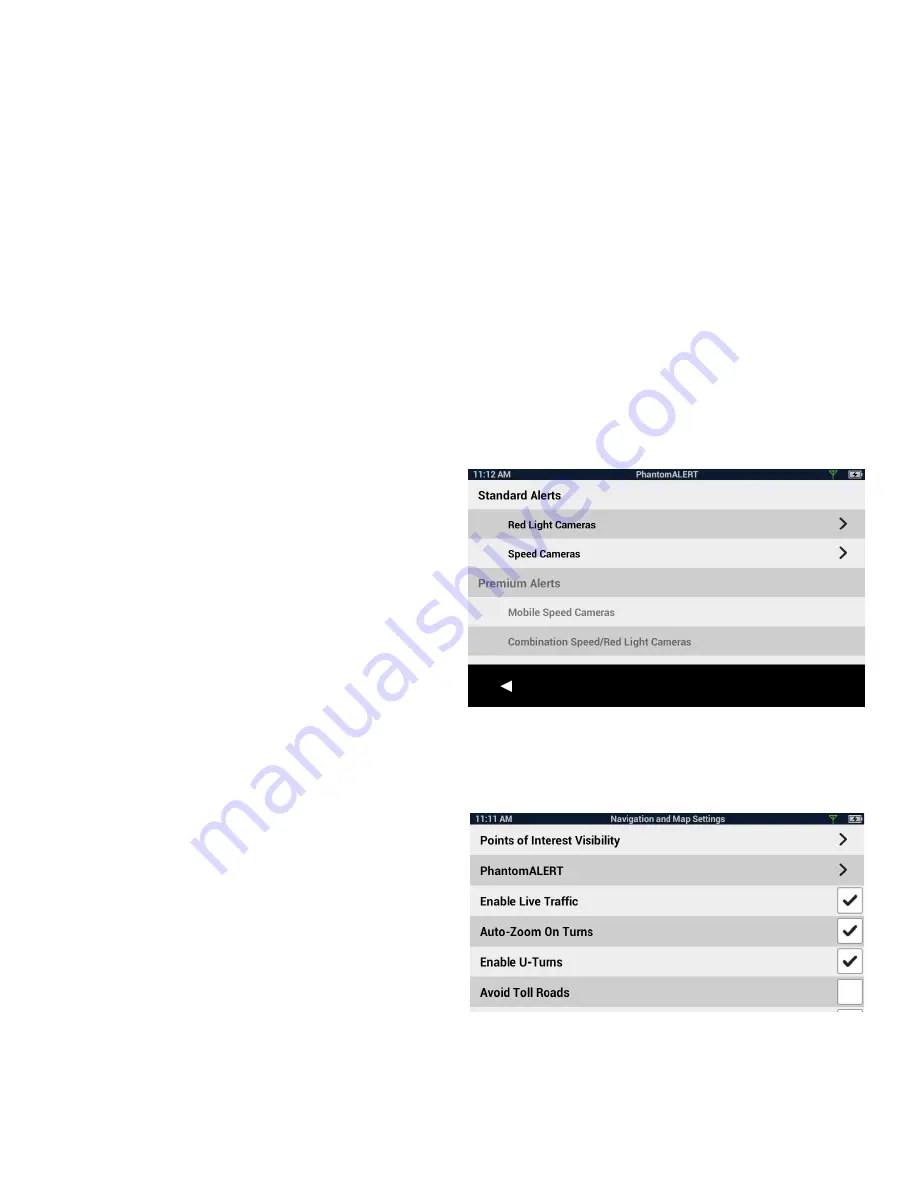
Storage Information
View the total internal memory of the device and the amount of available space is available for
addition data (contacts, content, etc.).
Product Information
View detailed information for the device. (Serial number, the geographic areas being used,
information on the maps, software version, etc.)
End-User License Agreement
Legal statement describing the contract between Magellan and the end-user as to how the
software can and cannot be used as well as any restrictions imposed by Magellan.
Acknowledgments
Recognizes the originators of content data used in the Magellan RoadMate.
Navigation and Maps
PhantomALERT
Tap to access PhantomALERT settings.
Tap on the PhantomALERT to view
additional options. When checked
Visible on Map will display an icon on
the map for the alert selected. When
checked Alert will sound an audible
alert for an upcoming PhantomALERT.
Points of Interest Visibility
Tap to access a list of POI (Points of Interest) types. Whan a POI type is checked, it will appear
on the map.
Enable Live Traffic
Turn the display of live traffic alerts on or off.
Auto-Zoom on Turns
Auto-zoom causes the zoom level of the
map screen to automatically zoom into
the lowest level while performing a turn
maneuver while navigating on a route.
Uncheck to turn Auto-Zoom off.




































