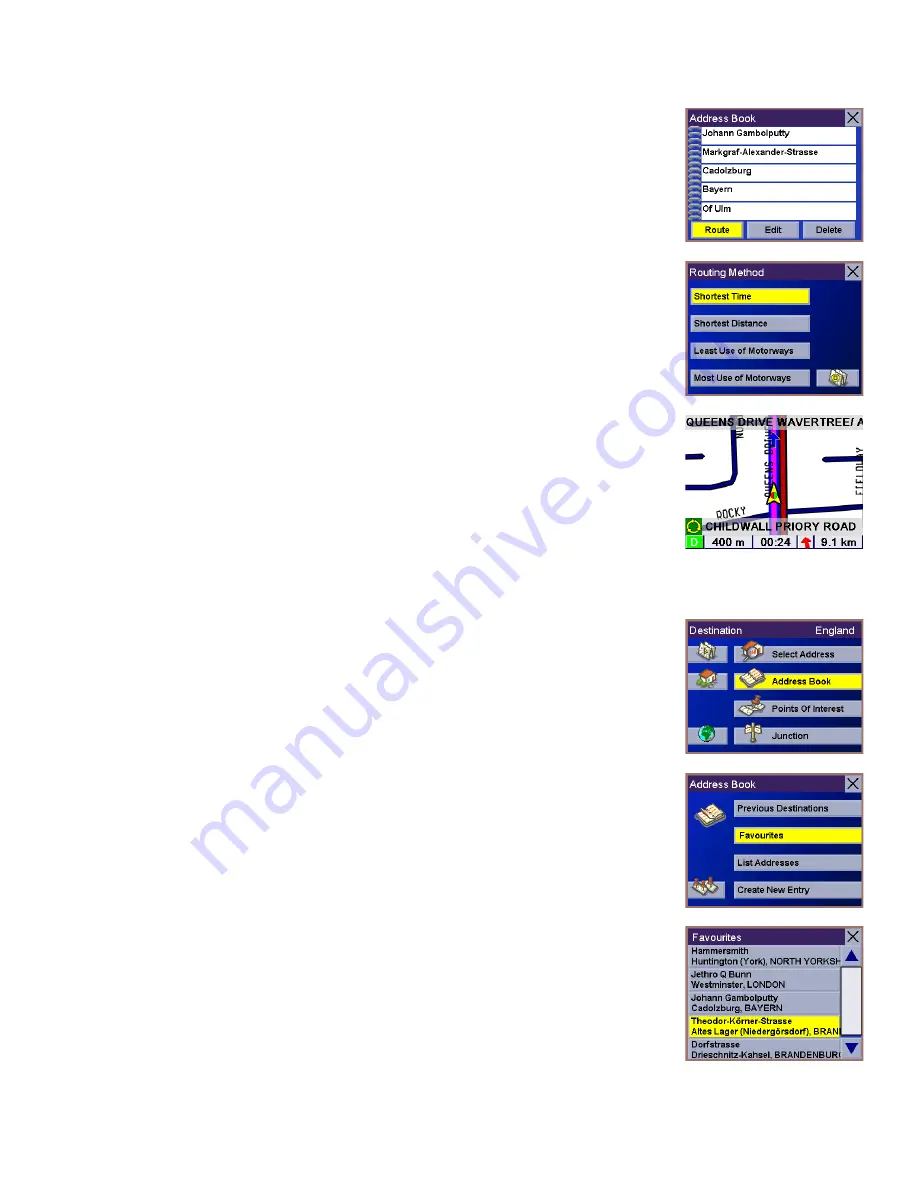
Selecting Destinations
49
The address is saved to the Address Book. The Previous Destination screen is displayed to
continue the routing to the previous destination. Select
Route
.
Select the desired Routing Method.
The Magellan RoadMate will calculate the route. When the calculations are complete, the
Map screen will be displayed.
Deleting A Favourite
From the Select Destination screen, select
Address Book
.
Select
Favourites
.
Use the Navigation key to scroll the list up or down (if necessary) and select the desired
previous destination.















































