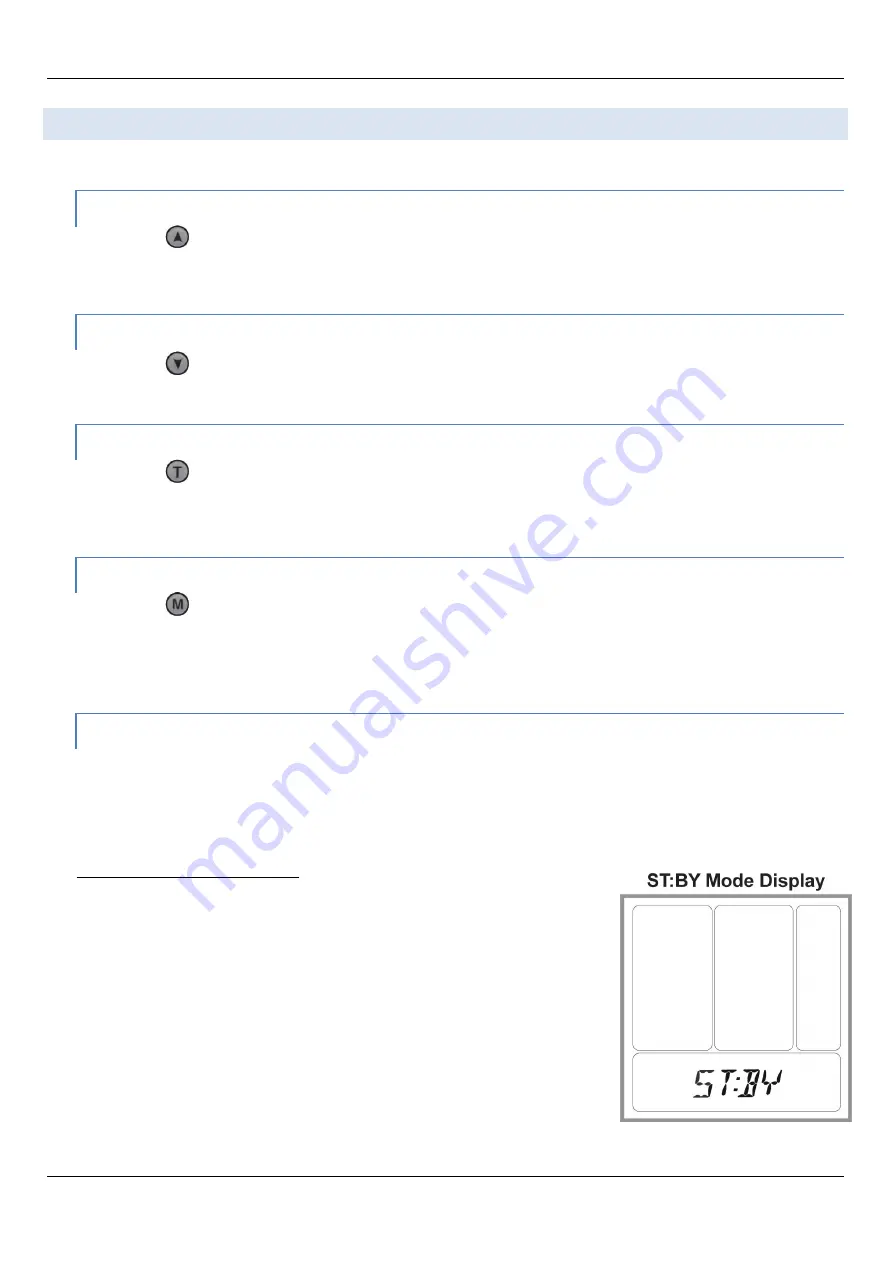
Basic operation
Resilience D Installation guide. © 2016, all rights reserved
P a g e
|
23
OPERATING ACTIONS
In order to change the operation statuses of the system use the following operating actions:
Increasing chlorine output
Press the button: 1,2,3….100%. A quick press on the button causes one-digit increments; a long press runs
the digits faster. A 0-100 display appears in the numerical display according to user settings, and the setting
output bar blinks, until the output level reaches the desired setting.
Decreasing chlorine output
Press the button: A 0-100 display appears in the numerical display and the setting output bar blinks.
Turbo setting
Press the button (Turbo): this action increases chlorine output to 100% for a preset period of the timer.
For further details about the Turbo mode see page 25.
Mode changing
Press the (Mode) button: transfers to cell cleaning & pH reducing screen. If the user does not have a
dosing acid pump, it will display "NEED PUMP" message. After five seconds, or another press on the Mode
button, the system reverts to Main mode.
Automatic ST:BY Mode
When the main circulation pump turns off the controller shuts down the current supply to the chlorinator
cell. "ST:BY" display appears in the numerical display. This action is a safety act that prevents chlorine
production without flow in the chlorinator cell.
In ST:BY mode only the CELL CLEANING modes of the dosing acid pump are active.
Unit turns ON from ST:BY Mode:
When the main circulation pump will turn on, the chlorinator will revert back
to ON position.
-
The system goes to the former setting before it was turned off.
-
The main screen is active.
-
The system goes back to the former OUTPUT setting in soft-start mode (i.e.
slowly increasing the output from 0 to the former setting).
-
Turbo time (if previously in this mode) continues to count back its
remaining time.
















































