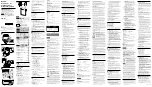Troubleshooting
Resilience D Installation guide. © 2016, all rights reserved
P a g e
|
40
Problem
Possible Causes
What to do
Salinity high
Salinity high - Enough
salt has been added
causing the red light
above the power
meter to turn on
This does not harm the natural generator, but
simply indicates that the salt level is high
It is recommended to periodically test the salt
levels by a professional. If above 5000 ppm, it is
recommended to drain part of the pool water and
refill with fresh water (please check with your local
pool professional prior to draining the pool)
Salinity is very high -
Too much salt has
been added causing
the high salinity icon
to turn on
The salt level in the water is very high. Drain part of
the water and refill the pool to bring the salinity
levels down.
It is recommended to periodically test the salt
levels by a professional. If above 5000 ppm, it is
recommended to drain part of the pool water and
refill with fresh water (please check with your local
pool professional prior to draining the pool)
Salinity far too high –
way too much salt has
been added causing
the unit to display a
SHRT CELL message
The salt level is exceeding high. Drain part of the
water and refill the pool to bring the salinity levels
down
It is recommended to periodically test the salt
levels by a professional. If above 5000 ppm, it is
recommended to drain part of the pool water and
refill with fresh water (please check with your local
pool professional prior to draining the pool)
Salinity low
Low salinity in the
pool
Add salt according to the table on page 19
Scale buildup in cell
Check for debris in the cell; inspect blades for wear
and tear or calcium buildup. Clean if necessary,
instructions to be found in "maintenance" chapter
page 31
Faulty Temp. sensor
Replace temperature sensor
During start up there
is air in the system
Air should be cleared after about one hour of run
time