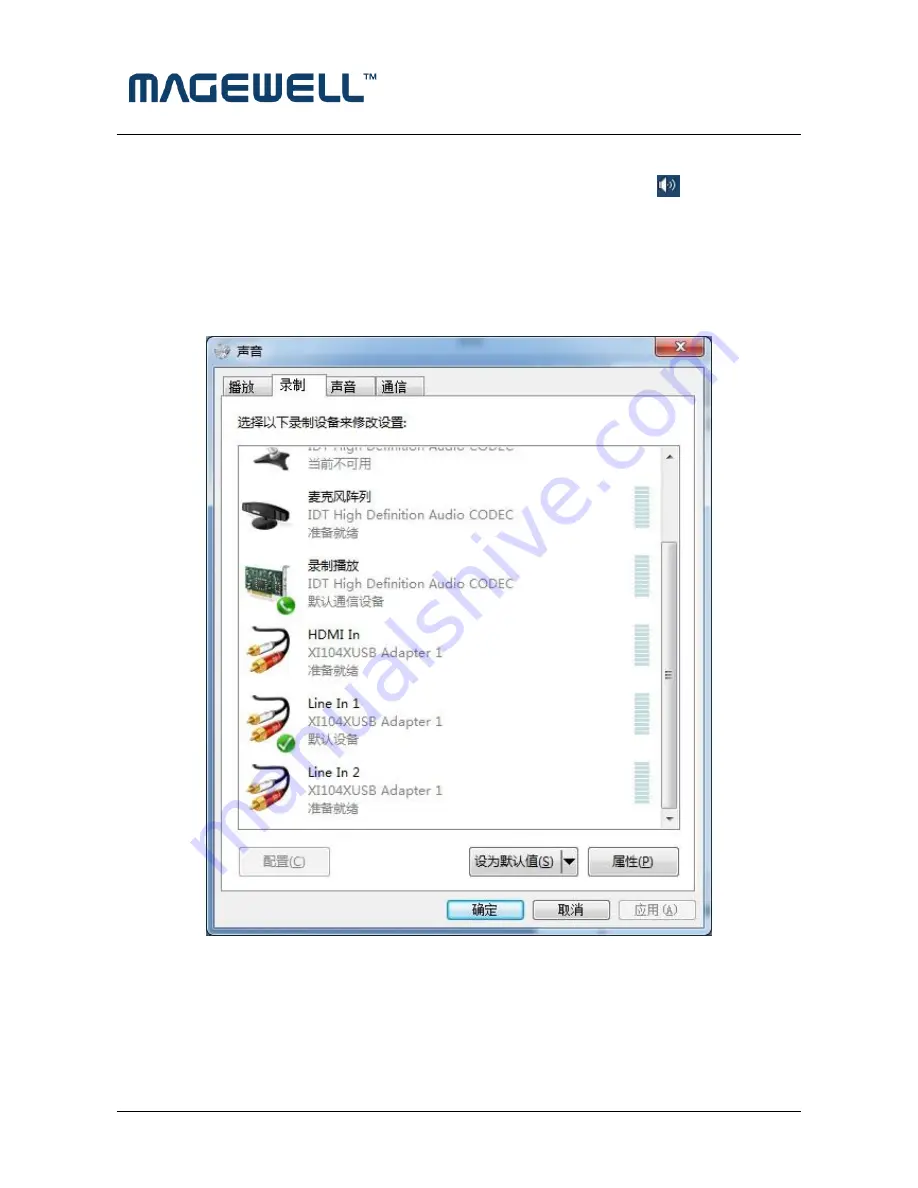
http://www.magewell.com
Copyright © 2008-2011 Nanjing Magewell Electronics Co., Ltd. reserves all the rights
17 / 18
Through system "Volume Control" to adjust the recording volume, specific steps as follows:
1.
In system notification icon area on right corner right-click "
"button, select
"Recording devices" in pop-up menu.
2.
In pop-up list which displays recording device, select "HDMI In" or "Line In", click
"Properties" button, system will pop up device properties dialog window.
3.
In Properties dialog box, select "Levels" property page, then you can operate volume
control and "Mute" according to your requirement.
Figure 15,Windows Vista/7 Recording Device Properties Dialogue
12.
Software Compatibility
XI104XUSB is compatible with any software that is based on DirectShow interface and
DirectSound interface, such as:


































