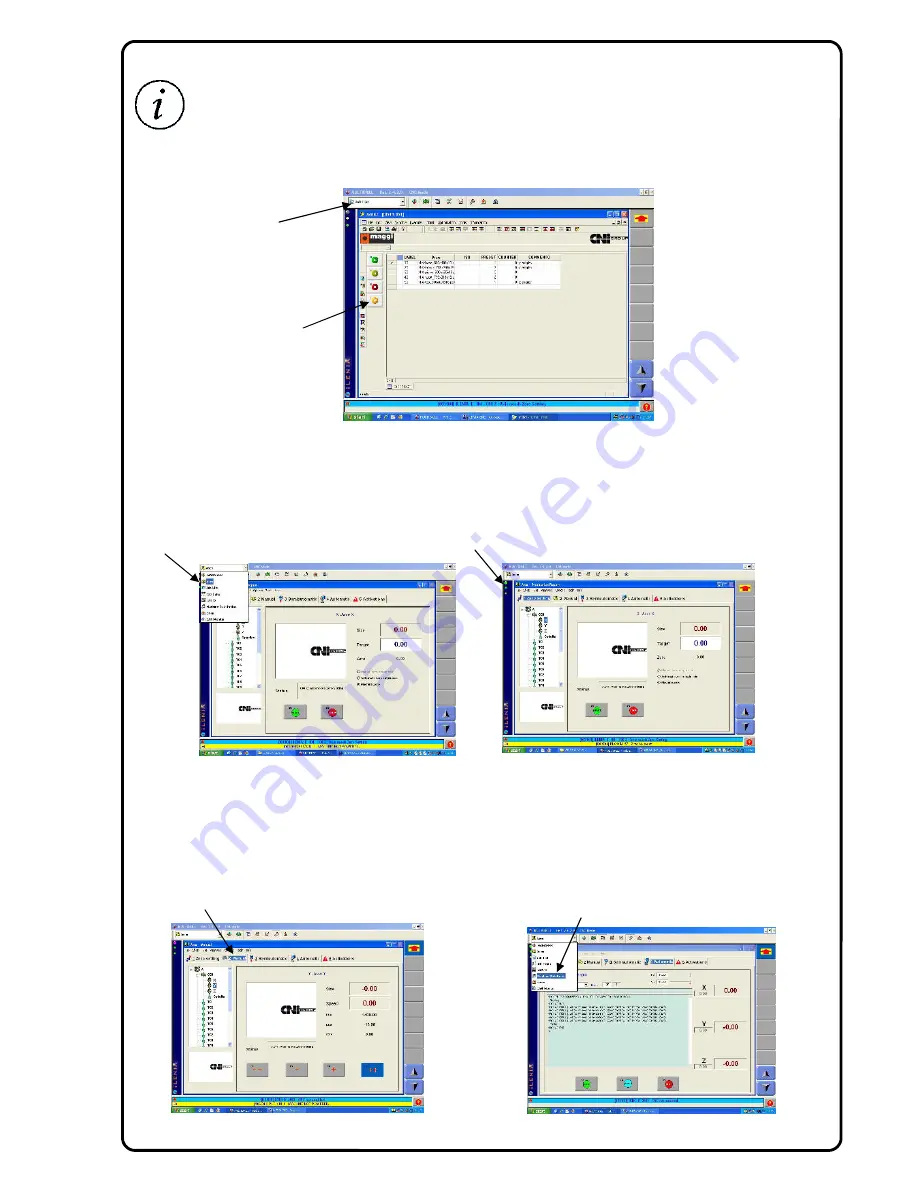
Page 35
5.1.2 Commands main menu
The system is visible on a monitor
15 "TFT ILENIA
software and related management icons .
When you start the system automatically starts the program management
JOB LIST
.
After loading the machine needs to reset the axes
"ZERO SETTING".
————————————————————————————————————————————————
Alternatively, or in other screen being set to zero the axes can also be obtained with the commands listed be-
low .
Axis START
then , finally executed command the
LEDs "zero setting",
all become green and the car is
ready to work.
————————————————————————————————————————————————-
The first thing to do is to configure the tool magazine and then the installation of the tools. Select
" Manual"
from the menu bar . Open the other drop down menu and select
" Machine Data Editor"
to enter into man-
agement tools
INFORMATION
( ZERO SETTING )
( JOB LIST )
( Manual )
( Axis )
( LED )
( Machine Data Editor )
















































