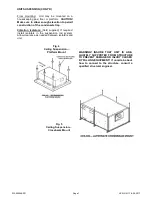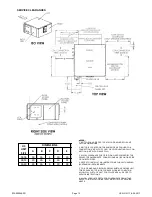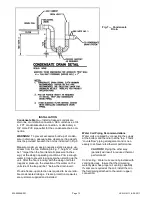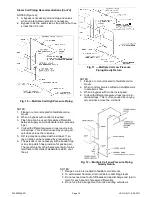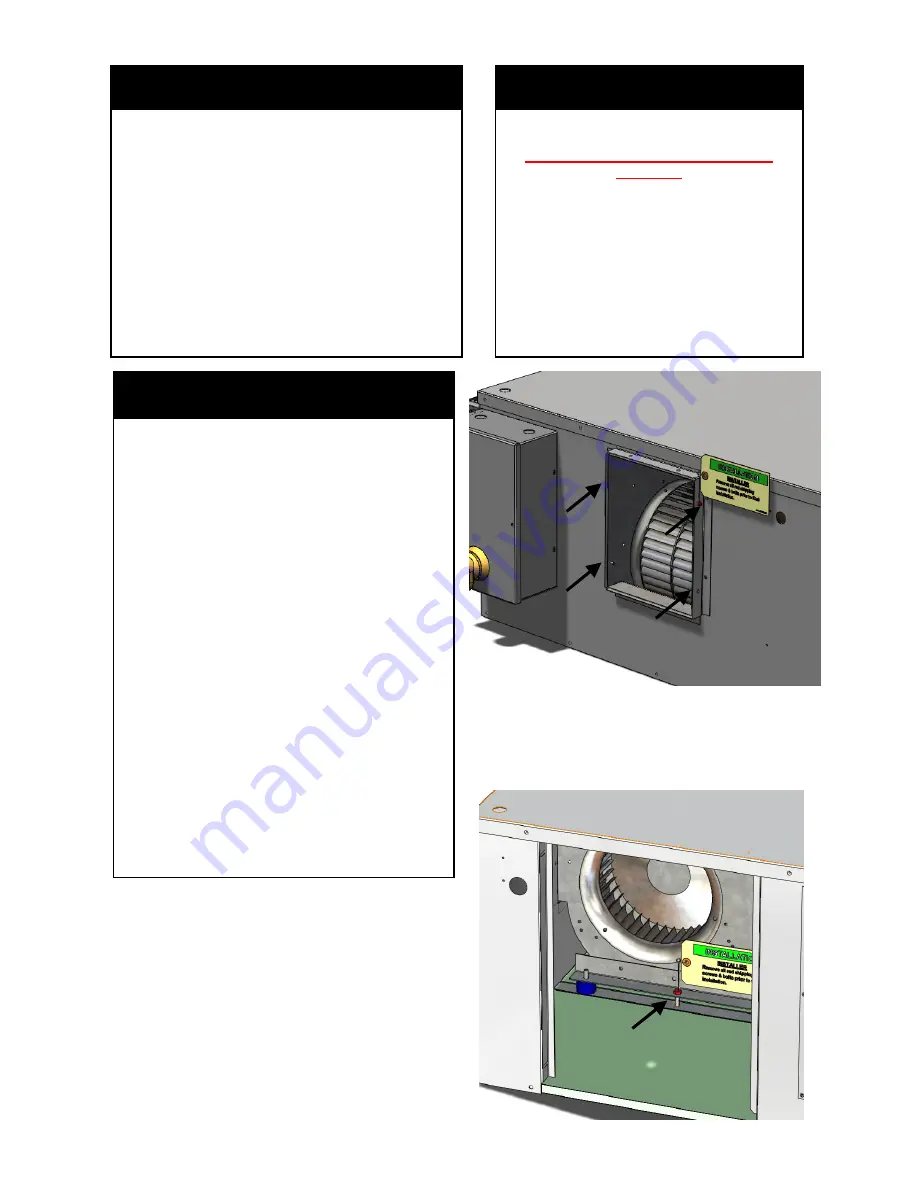
035-000049-001
Page 4
HCA IOM 1.1 8-28-2017
WARNING
CHECK the assembly and component weights to
be sure that the rigging equipment can handle
them safely.
Note also, the centers of gravity and any specific
rigging instructions.
CHECK for adequate ventilation so that fumes
will not migrate through ductwork to occupied
spaces when welding or cutting inside air-
handling unit cabinet or plenum.
WHEN STEAM CLEANING COILS be sure that
the area is clear of personnel.
DO NOT attempt to handle access covers and
removable panels on outdoor units when winds
are strong or gusting until you have sufficient help
to control them. Make sure panels are properly
secured while repairs are being made to a unit.
DO NOT remove access panel fasteners or open
access doors until fan is completely stopped.
Pressure developed by a moving fan can cause
excessive force against the panel which can in-
jure personnel.
DO NOT work on dampers until their operators
are disconnected.
BE SURE that fans are properly grounded before
working on them.
Failure to follow these warnings could result in
personal injury or equipment damage.
DANGER
NEVER enter an enclosed fan cabinet or reach into
a unit while the fan is running.
LOCK OPEN AND TAG the fan motor power dis-
connect switch before working on a fan. Take fuses
with you and note removal on tag. Electric shock
can cause personal injury or death.
LOCK OPEN AND TAG the electric heat coil power
disconnect switch before working on or near heat-
ers.
Failure to follow these warnings could lead to per-
sonal injury or death.
UNPACKING-CAUTION!
After removing the outer packaging,
REMOVE RED BLOWER SHIPPING
SCREWS
from the blower discharge flanges (Fig.1)
and blower supports (Fig. 2). These screws
stabilize the fan assembly during shipping
and need to be removed.
CAUTION!
Not removing red shipping
screws can result in unsatisfactory vibration
or blower noise.
Figure 2
Remove Red Shipping Screws–
Blower (1ea per side, 2ea total)
Figure 1
Remove Red Shipping Screws
(4 per blower discharge—single discharge
shown)
Summary of Contents for HCA Series
Page 2: ...035 000049 001 Page 2 HCA IOM 1 1 8 28 2017 THIS PAGE INTENTIONALLY LEFT BLANK...
Page 26: ...035 000049 001 Page 26 HCA IOM 1 1 8 28 2017...
Page 28: ...035 000049 001 Page 28 HCA IOM 1 1 8 28 2017 THIS PAGE INTENTIONALLY LEFT BLANK...
Page 29: ...035 000049 001 Page 29 HCA IOM 1 1 8 28 2017 THIS PAGE INTENTIONALLY LEFT BLANK...