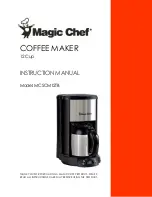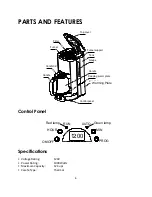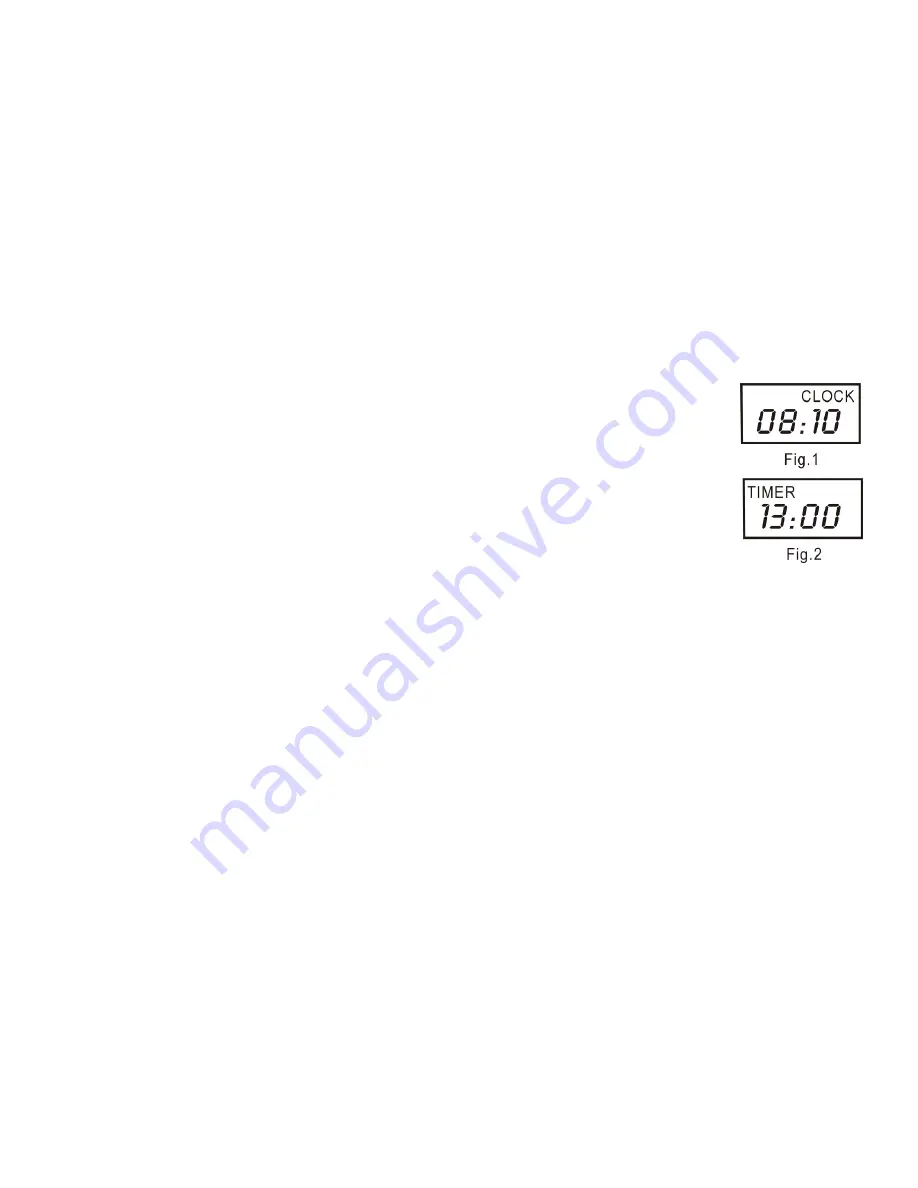
9
Automatic Start Function
Automatic Start Function is used by programming the brew start time in advance. For example,
if the current time is 8:10 AM, you may program the appliance to start brewing at 1:00 PM. At
1:00 PM, the green light AUTO will turn off, and the red light RUN will be turn on for
automatically starting the appliance. The coffee can be kept warm after brewing. If the coffee
maker is unattended for 2 hours, the appliance will power off automatically.
First follow the operating instruction steps 1 to 5, and set the automatic start function as the
following.
1.
Press PROG button, then LCD will display CLOCK.
2.
Set the current time by pressing the HOUR and MIN (see Fig. 1)
NOTE: The time cycle is 24 hours. Set the desired time by using the HOUR
and MIN buttons.
3.
Press PROG button again, then LCD will display TIMER. Set the automatic
start time by pressing the HOUR and MIN buttons. (Fig. 2)
4.
Press the ON/OFF button twice, then the green light AUTO will be
illuminated after about 10 seconds. LCD will display the current time, you
may see the automatic start time by pressing PROG.
NOTE: The auto start function can be cancelled by pressing ON/OFF
button. If you want to change the auto start time, repeat steps 1 to 3.
Hints for Great Tasting Coffee
1.
A clean coffee maker is essential for making great-tasting coffee. Regularly clean the
coffee maker as specified in the
CARE AND MAINTENANCE
section. Always use fresh,
cold water in the coffee maker.
2.
Store unused coffee grounds in a cool, dry place. After opening a package of coffee
grounds, reseal tightly and store it in a refrigerator to maintain its freshness.
3.
For optimum coffee taste, buy whole coffee beans and finely grind them just before
brewing.
4.
Do not reuse coffee grounds since this will greatly reduce the coffee flavor. Reheating
the coffee is not recommended as the coffee flavor peaks immediately after brewing.
5.
Clean the coffee maker when over-extraction causes oiliness. Small oil droplets on the
surface of brewed, black coffee are due to the extraction of oil from the coffee grounds.
6.
Oiliness may occur more often if heavily roasted coffee beans are used.