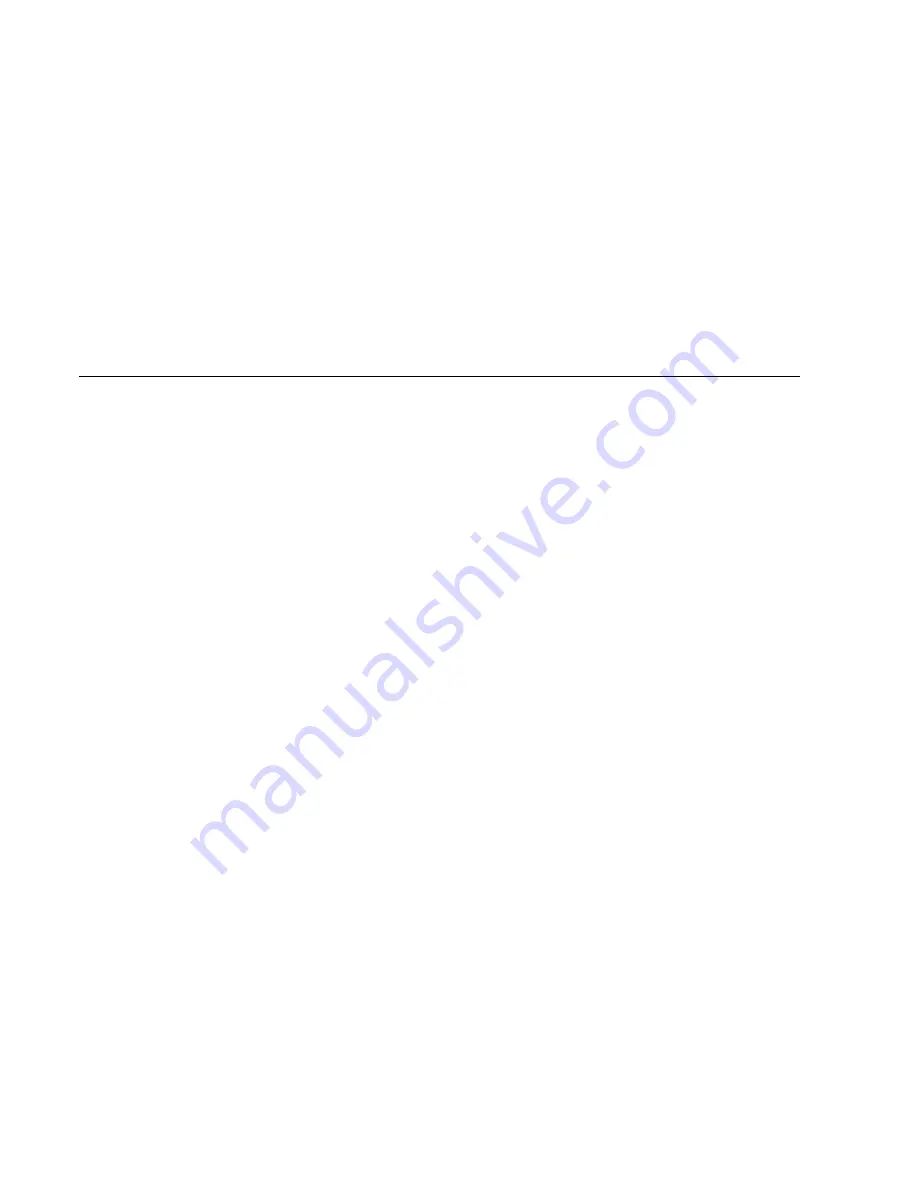
3.10 Channel 3 Output
a.
If channel 3 output is defaulted as enable: After the system is armed, the system will send 30-second signals of channel 3
output.
b.
If channel 3 output is defaulted as disable: After the system is armed, the system will not send any signals for channel 3
output. But pressing button can activate channel 3. Just press button (3) then hold button (1), then the system will send
30-seconds signals of channel 3 output.
3.11 Ignition Mode
a.
If the ignition door lock/unlock is defaulted as disable (Footbrake look)
(1)
When the system is disarmed and the ignition is on, if all doors are closed properly, the doors will be locked when
depress footbrake pedal. Once all doors are locked, depressing footbrake pedal will not activate door locks.
(2)
If any of all doors is not closed properly, depressing footbrake pedal will not activate door locks.
(3)
When the system is disarmed and the ignition is on, footbrake lock will be activated once after open and close doors
then depress footbrake pedal.
(4)
When switch off the ignition, doors will be unlocked immediately.
Note: If users don’t need this footbrake lock function, just don’t connect the BLACK/RED wire from Connector C2-3.
b.
If the ignition door lock/unlock is defaulted as enable (Ignition door lock)
(1)
When the system is disarmed, after switching the ignition on, doors will be locked after 3 seconds, if all doors are
closed properly.
(2)
When switch off the ignition, doors will be unlocked immediately.
c.
Under the ignition mode, pressing button (2) once can control door lock/unlock.
3.11 Override Mode
When the system is under the arm mode or the alarm is triggered, switch the ignition on, press the valet switch once, the system
will be disarmed.
3.12 Valet Mode
a.
Under disarm mode, switch the ignition on, press the valet switch over 2 seconds within 10 seconds, the LED will be on, and
then the system enters into to the valet mode.
b.
The anti-hijacking will not be activated when the system is under the valet mode.
c.
Under the valet mode, pressing buttons on transmitters can only control door lock/unlock.
d.
Under the valet mode, switch the ignition on, press the valet switch over 2 seconds within 10 seconds. The LED will be off and
the siren chirps twice, then the system will quit the valet mode.
3.13 Active/Passive
a.
When default as active:
Under the disarm mode, after switch the ignition off, open and close doors, the system will not enter into the arm mode.
b.
When default as passive:
Under the disarm mode, after switch the ignition off, open and close doors, the LED will flash rapidly, the system will enter
into the arm mode after 30 seconds. Within 30 seconds of LED rapid flashing, the 30-second clock will be re-counted if
doors are opened and closed again.
3.14 Door Lock/Unlock Pulse
a.
When default the ignition door lock/unlock pulses as 1 second: door lock/unlock time is 1 second.
b.
When default the ignition door lock/unlock pulses as 4 seconds: door lock/unlock time is 4 second.
3.15 Dome Light Delay:
a. When default the dome light delay as disable:
If doors, hood or truck are not closed properly and then the system enters into the arm mode, the siren will chirp three times,
lights flashes three times and lock. The LED will flash the memory to indicate that doors, hood or truck are not closed properly,
and then the system enters into the arm mode. The triggers of the above three sensors will be bypassed until they are closed



























