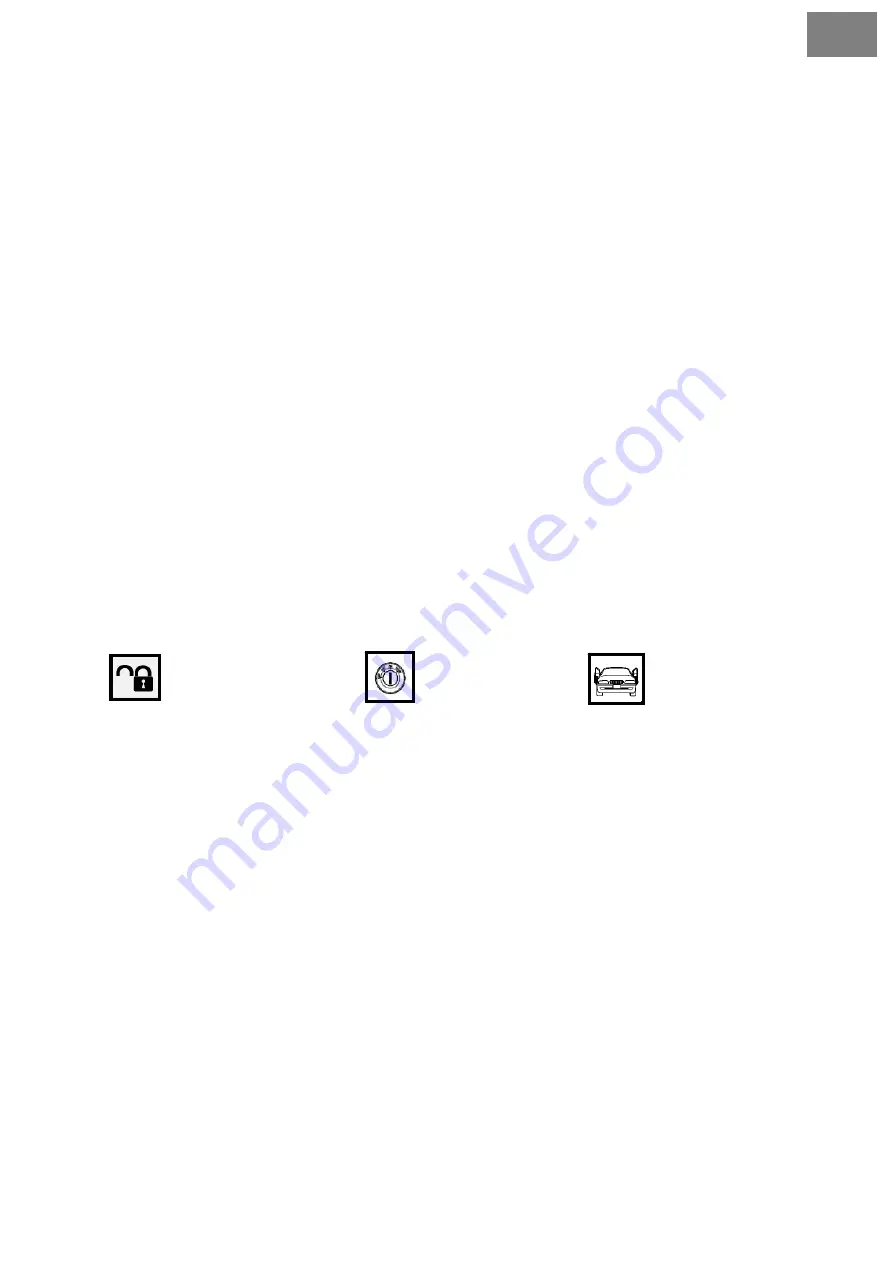
EN
Valet mode deactivation.
You can deactivate valet mode only by using the remote control:
•
Push together shortly buttons
I
and
III
.
•
Siren will beep once and lights will flash twice.
X. REMOTE CONTROLS PROGRAMMING
Remote control programming
1. Disarmed.
2. Within 3 seconds turn the ignition on/off three times. The lights will flash once. Now
you are in valet/programming mode
3. Within 6
seconds press shortly button
l
on your remote control. Lights will flash
once to confirm programming.
4. The same way as in step 3, program remaining remote controls. Lights will flash
once to confirm each remote. System will automatically exit the programming mode
after acceptation of the third remote or within 6 seconds, which will be signaled by
two flashes of the lights.
Note !!!
When programming new remote controls, the old ones will be automatically erased. If you
have only one remote, it is not necessary to program it 3 times.
Security code setup
Conditions for primary setup of security code!
Function in Programming menu 1-04 must be set.
Disarmed
ignition on /
Doors opened
engine off
Programming of security code (1111-9999):
1. Ignition is on.
2. Open the door.
3. Push the button on RPS sensor 10 times. At every single click, LED will flash red
once. Intervals between the click/pushes must not be longer than 1.5 sec.
4. Blue LED will start flashing rapidly. If it does not happen, go back to step 1.
5. Push the button on RPS as many times as your first number between 1-9 is. After
each push red LED will flash.
6. After entering the digits, wait until LED will confirm the number by a correspondent
number of blue LED flashes.
7. Blue LED will start flashing rapidly. Push the button on RPS as many times as your
second number between 1-9 is. At each push of the button red LED will flash once.
8. After entering the digits, wait until LED will confirm the number by a correspondent
number of blue LED flashes.
9. Continue by repeating steps 7, 8 for entering the third and fourth number of your
code.
10. After entering the fourth number, lights will flash to confirm that the program code
has been accepted.
15




































