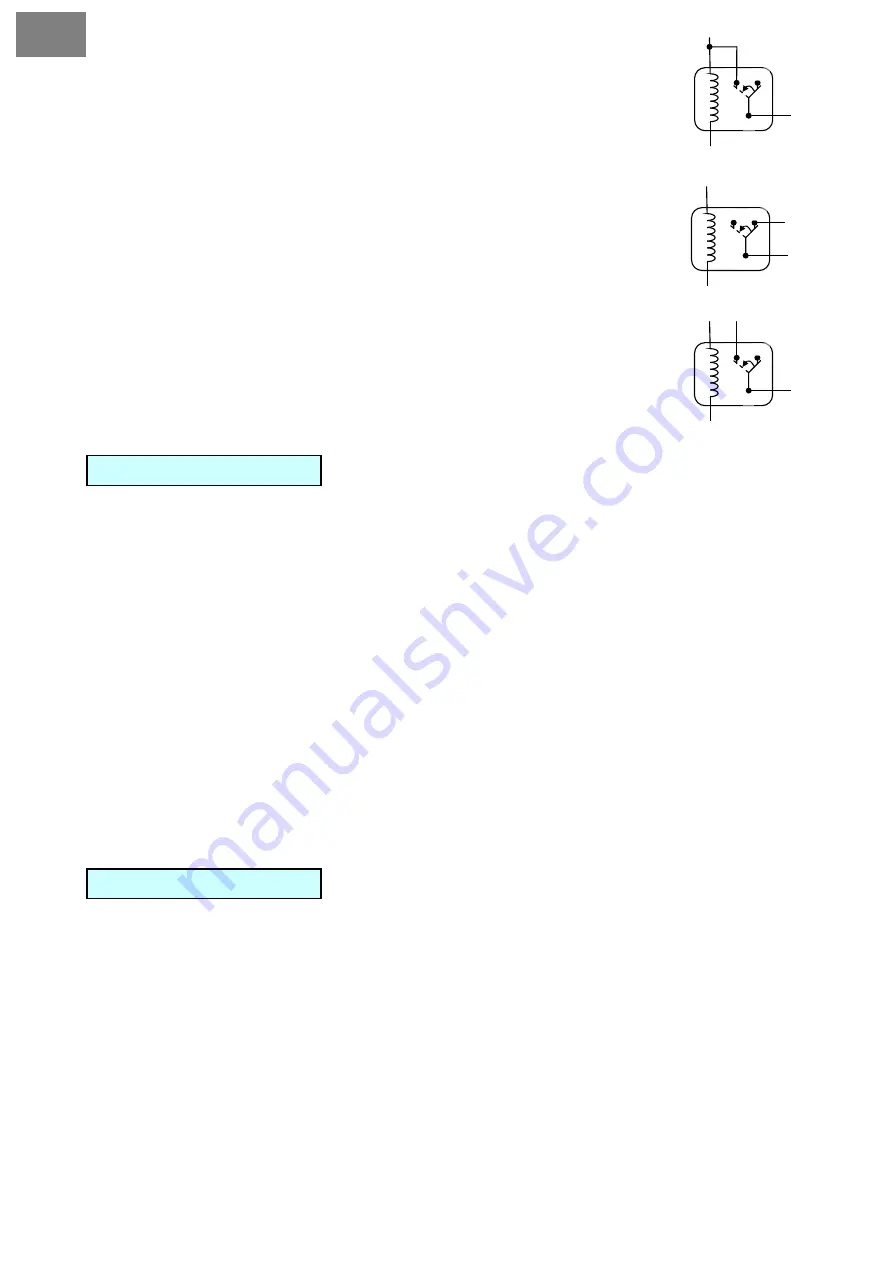
EN
6
If you want to change the signal polarity (-) to (+)
87
30
87a
85
86
+12V
output (+)
impuls (-)
E.g.: When AUX is installed, a relevant device is operating on (+).
If you want to disconnect two wires by a (-) signal
+12V
E.g.: With a (-) signal, lines A and B are cut off. Use this when a starter-
blocker is installed.
87 87a
If you want to connect shortly two wires by (-) signal.
E.g.: Mostly used for installing alarm gas relays.
IV. WIRING ARRANGEMENT
1 – white – Accessory Output
- connect to the switchboard (to the +12V wire) with the key in the ACC position. If the
engine is on, there is no voltage in this wire. It is possible to use the wire to supply A/C or
heating system.
2 – yellow- Starter Output
- connect to the switchboard (to the +12V wire during starting) Mustn’t be connected to the
starter-blocking wire.
3 – green- Ignition Output
- connect to the switchboard (to the +12V wire when ignition on). Supplies power to the
starter wiring.
4 – black – Chassis Grounding
- grounding (-). It must be firmly fixed to the car body.
5 – red - +12V Power supply
- power supply, connect to +12V.
6 –red/white – Lights
-
This is a line for lights output, connect on +12V or earth depending on the type of lights
power supply.
1 – purple
- Signal lights output. It switches voltage in red/white wire CN1.
2 – purple
- Signal lights output. It switches voltage in red/white wire CN1.
3 – white
- siren output. When activated pr12V.
4 – grey
- common wire for supply of the trunk opening mechanism. Can be connected to the +12V
wire or earth.
5 – grey/white
- relay output for trunk opening mechanism (if supplied with a servo or an electromagnet)
can be used to open the trunk. It switches voltage in the grey CN2.
CONNECTOR 1 – CN1
CONNECTOR 2 – CN2
30
86
line A
line B
85
impuls (-)
+12V
87
30
87a
85
line A
line B
86
impuls (-)




































