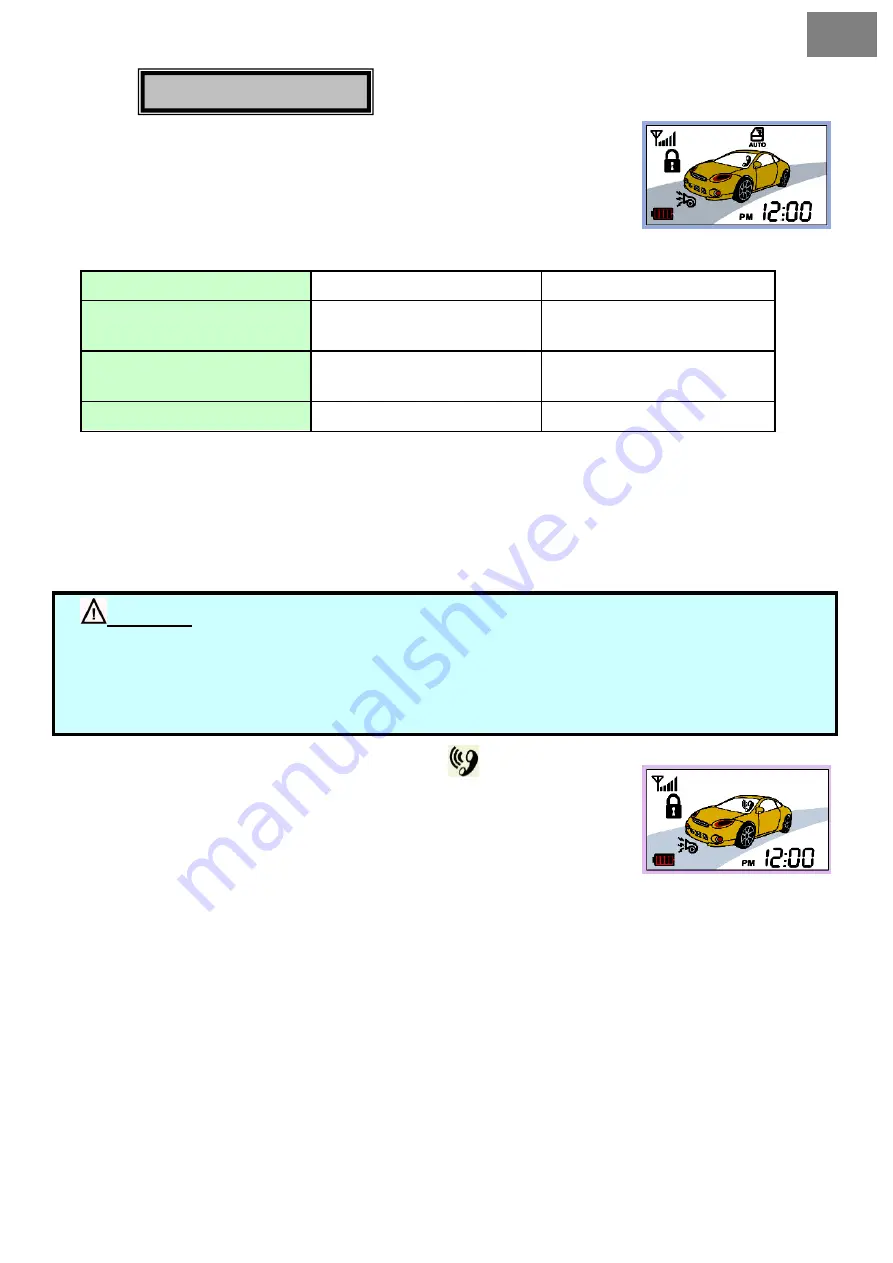
13
EN
4.15. AUTO mode
Buttons (II + IV) ––
Keep buttons
ll
and
lV
pressed for 2 sec., this will turn on Auto
mode. Using Auto mode, the vehicle will unlock/disarm when the
remote is getting closer, and lock/arm when the remote is far away
(with doors closed).
Keeping buttons
II + IV
pressed for 2 sec. you can set AUTO mode as followed:
AUTO Mode 1
Short distance (10m)
Icon is on
AUTO Mode 2
Longer distance (15m)
Icon flashes at 1.5 second
intervals.
AUTO Mode 3*
Long distance (15m)
Icon flashes at 0.5 second
intervals.
OFF
-
Icon is off
*Auto mode 3 suspends AUTO mode when the remote senses consecutively
arming/disarming signals.
The suspension above is cancelled by pressing button
I
once.
Auto arming:
Remote will play :
dodoreremimifafamimireredodo
Auto disarming:
Remote will play :
beep-beeep beep-beeep beep-beeep beep-beeep
Attention!
Due to varying vehicles and environments, there may be a small area of distance within which the
system thinks the remote is far enough away to lock, and, close enough to unlock. If your remote is
within this area, the system will repeatedly arm and disarm. To avoid this situation, try placing your
remote farther away from the vehicle. Auto mode will drain your remote battery much faster. The weather
and temperature differences will affect the operational distance of Auto mode.
4.16. RPS (Remote Paging System)
Using MAGICAR M871A it is possible to call the owner of the car to
the vehicle, if the car is armed and the RPS mode is on.
If you knock quickly two times in row on the window, where the RPS
is fixed, hard enough for LED light to remain lit red for a few
seconds, the owner’s remote will start beeping and vibrating (if within the range) and will
display icon as shown. The owner will be thus made known that someone is there next to his
car and is calling him. By knocking on RPS the alarm will not go off. Remote will be beeping
at 6 seconds intervals, until you press any button. You can adjust sensitivity of RPS at 3
levels on the reverse-side of RPS.






































