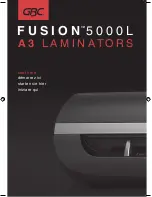Settings
[Laminator] Tab Sheet
For changing laminator settings.
Basic
Laminate Mode
Laminate
Laminates the card.
Pass Through
Passes through the card without laminating.
HR Control
This setting works simultaneously with the card printer
setting. The default setting is [Enable]. For setting whether
to standby the laminator by lowering the heating roller
temperature if cards are not printed for 30 minutes or
longer. This is always set to [Enable] automatically when
overlay film is selected. (Regardless of the setting, turn off
the heating roller and standby the laminator if you will not
be performing card printing for a long time.)
Settings can be changed on the [Printer Setting] tab sheet.
Counter
Cleaning counter
Displays the number of laminations performed after the
last roller cleaning. This number is reset to 0 each time
roller cleaning is performed.
Bottom Side Setting/Top Side Setting
Cassette is Detected/No Cassette
[Cassette is Detected] or [No Cassette] will be displayed
for the bottom side film cassette and top side film cassette.
[Film Type], [Position] and [Temperature] cannot be set
in the [No Cassette] state.
Film Type
Select the film type for the bottom side and top side film.
For double-sided lamination, use the same type of
laminate film for the top side and bottom side.
Match the loaded laminate film with the [Film Type] setting.
Position
For setting the patch position for the moving direction
of the bottom side and top side film. The patch position
can be adjusted to the left or right by 0.17 mm per step.
(
A
Page 35 “Misaligned Patch Position”)
●
■
■
●
●
■
●
●
■
●
■
■
●
●
■
●
●
●
■
●
Temperature
For setting the temperature of the bottom side and top
side heating roller. Settable range is between 90 °C
and 180 °C. (A temperature of 185°C or higher may be
selectable depending on the version of the status monitor.
However, in this case, the temperature for the heating
roller remains at 180 °C.)
Common Setting
Speed
For setting the card feed speed during lamination.
Cooling Time
For setting the standby time for cooling down the card
immediately before lamination starts.
[Update] button
The selected values will be set for the laminator.
[Refresh] button
Display the setting status for the laminator on the
screen.
Printer Driver Settings
[Laminate] Tab Sheet
For setting the laminating operations.
Mode
Default:
Operates using the settings defined in “Laminate Mode”
of the status monitor.
Pass Through:
Does not laminate the card.
Laminate:
Laminates the card.
■
●
●
●
■
●
■
■
●
■
●
■
●
■
●
●