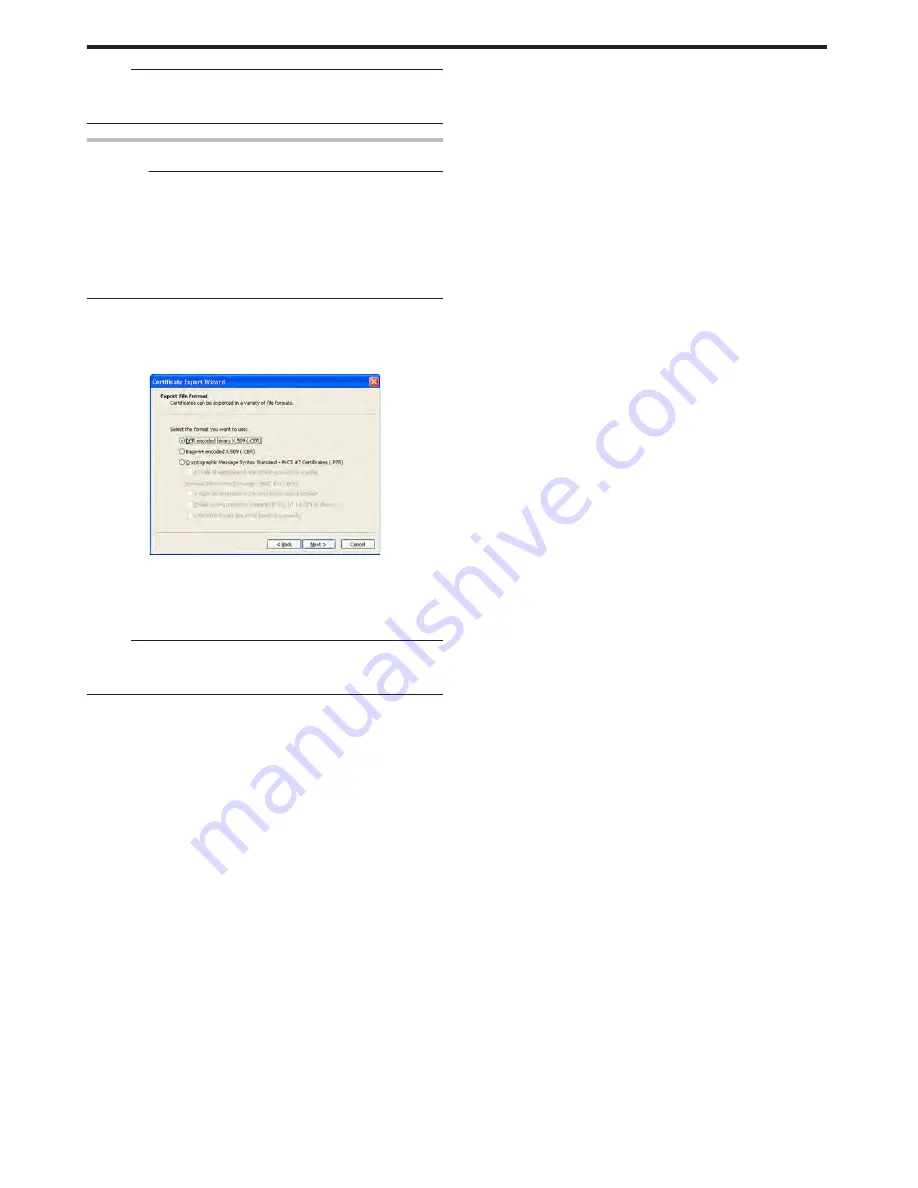
Memo:
v
For procedures to set “Certificate Authentication” on the printer, refer
to the section of the Status Monitor Settings.
"File settings required for certificate authentication" (
A
page 116)
Certification Authority Certificate File
Cautions:
v
Operate IP Sec (IP Security) on Windows by following the
instructions of the network administrator for the location where the
printer is installed.
v
Manage the “Certification Authority Certificate File” according to the
instructions of the network administrator.
v
There is an expiration date for the “Certification Authority Certificate”.
IP Sec communication may fail or may not be encrypted successfully
if an expired certificate is used.
1
Start [Certificates (Local Computer)] under the MMC (Management
Console)
2
Open the Certification Authorities Store, and export the same
“Certification Authority Certificate” as the printer certificate
.
v
The format is “DER encoded binary X509”. The file is saved with the
extension “.cer”.
v
After saving, this file will be downloaded as the “Certification
Authority Certificate File” when setting “Certificate Authentication”
using the status monitor.
Memo:
v
For procedures to set “Certificate Authentication” on the printer, refer
to the section of the Status Monitor Settings.
"File settings required for certificate authentication" (
A
page 116)
Setup
86
















































