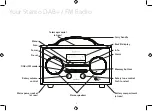Reviews:
No comments
Related manuals for Arden

PASSPORT
Brand: Fender Pages: 50

GV 2500A
Brand: Wacker Neuson Pages: 36

GP 3800A
Brand: Wacker Neuson Pages: 58

G50
Brand: Wacker Neuson Pages: 84

GP 2500A
Brand: Wacker Neuson Pages: 40

100637
Brand: Champion Pages: 42

MGM 450
Brand: Ericsson Pages: 70

DVD-P 7644
Brand: Grundig Pages: 34

DCA-220SSJU
Brand: MULTIQUIP Pages: 108

106554
Brand: CMi Pages: 156

5412810211012
Brand: König Electronic Pages: 116

NS-P10DVD18
Brand: Insignia Pages: 2

KK-622
Brand: kchibo Pages: 3
SXMLCR72
Brand: Pixel Pages: 4

LSA 41.1 AREP
Brand: Leroy-Somer Pages: 31

GV-3000
Brand: Koshin Pages: 36

Powerpack 300
Brand: Duracell Pages: 41

PULSE click
Brand: mikroElektronika Pages: 3