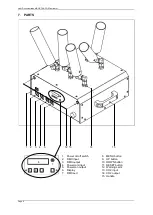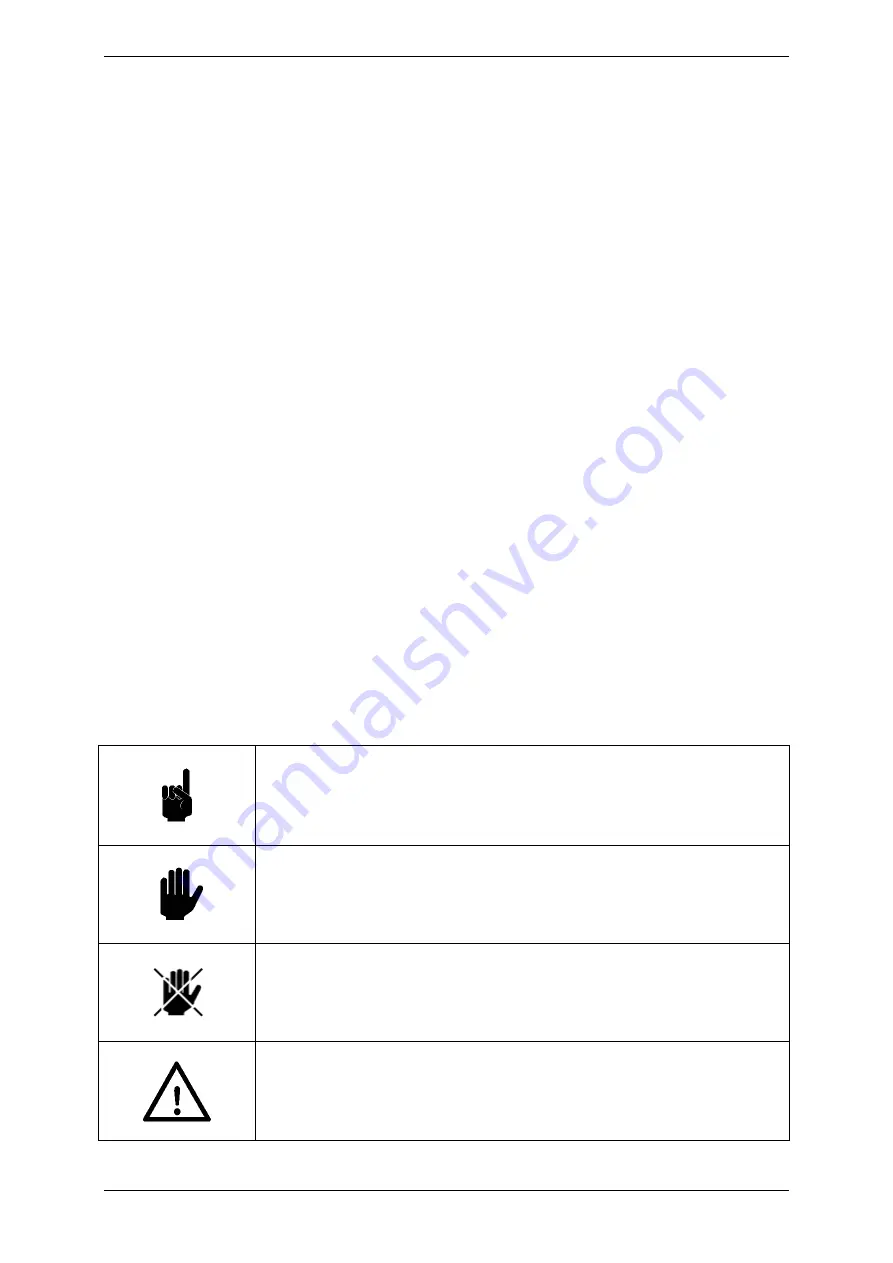
Version 1.1
Page 4
4. FOREWORD
This manual provides pertinent information about the MAGICFX® CO2 Dominator. The information in
this manual is important with respect to the proper and safe operation of the CO2 Dominator. If you
are not familiar with the installation, operation, preventive maintenance, etc., of the CO2 Dominator
then read this manual in its entirety. MAGIC FX also urges all new users (operators, installers,
maintenance staff and possibly cleaning staff) to receive training on the equipment using this manual
as the basis for the training.
MAGIC FX recommends you keep the original of this manual and its attachments in a secure central
location, and, keep another copy of this manual close to the workplace where the CO2 Dominator will
be used.
If you are well acquainted with the proper handling of the equipment then keep this manual handy for
reference.
The following conventions are used in this manual to draw your attention to specific information or
actions.
TIP:
This provides you with suggestions and advice on how to perform tasks
in an easier or more convenient way.
NOTE:
This is a note providing supplemental information that alerts you to
possible problems.
CAUTION:
This indicates that the equipment may be damaged if procedures are not
carried out in the proper manner.
DANGER WARNING:
This indicates that you may cause yourself injury, possibly serious, if
procedures are not carried out in the proper manner.