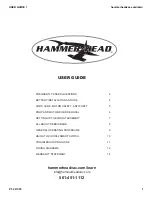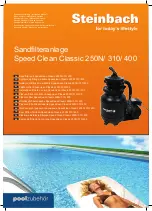User manual
16
v.201808
www.magiline.fr
XIII. pH sensor (iMAGI )
Setting a read-only pH probe is available on page 3 of the touch panel
This probe does not automatically treat the pH of your pool.
1. PH SENSOR
This menu allows you to calibrate the pH probe (pH reading)
To perform this calibration you need:
- Of distilled water
- The current pH7 and pH4 solution (date at the bottom left of the bottle label)
To calibrate your probe, press the
PROBE CALIBRATION
key and follow the on-screen instructions.
2. Winterizing pH & ORP sensors (if installed)
In the case of an
active wintering
of your pool, you can leave your probes installed on the hydraulic loop located in
your technical room,
protected from frost.
In the case of
passive wintering,
you must remove your probes from the hydraulic loop, after having completely
drained your pipes. Your probes must be prepared for wintering.
3. PROCEDURE TO FOLLOW
When you winterize your pool, you must clean the probe :
• Soak the probe for 1 hour in 10% hydrochloric acid (Commercial)
descaling effect
• Rinse the probe well with clean water, it is important
• Soak the probe in 2.6% (commercial) bleach for 1 hour
to remove organic matter.
• Rinse the probe well with clean water
• Store it in its case, with saturated potassium chloride (KCL).
A few ml is enough (Pharmacy)
Regenerates your probe
Summary of Contents for iMAGI+ Premium
Page 1: ...Premium S r nit USER MANUAL iMAGI v 201808...
Page 2: ......
Page 33: ...User manual 33 v 201808 www magiline fr NOTES...