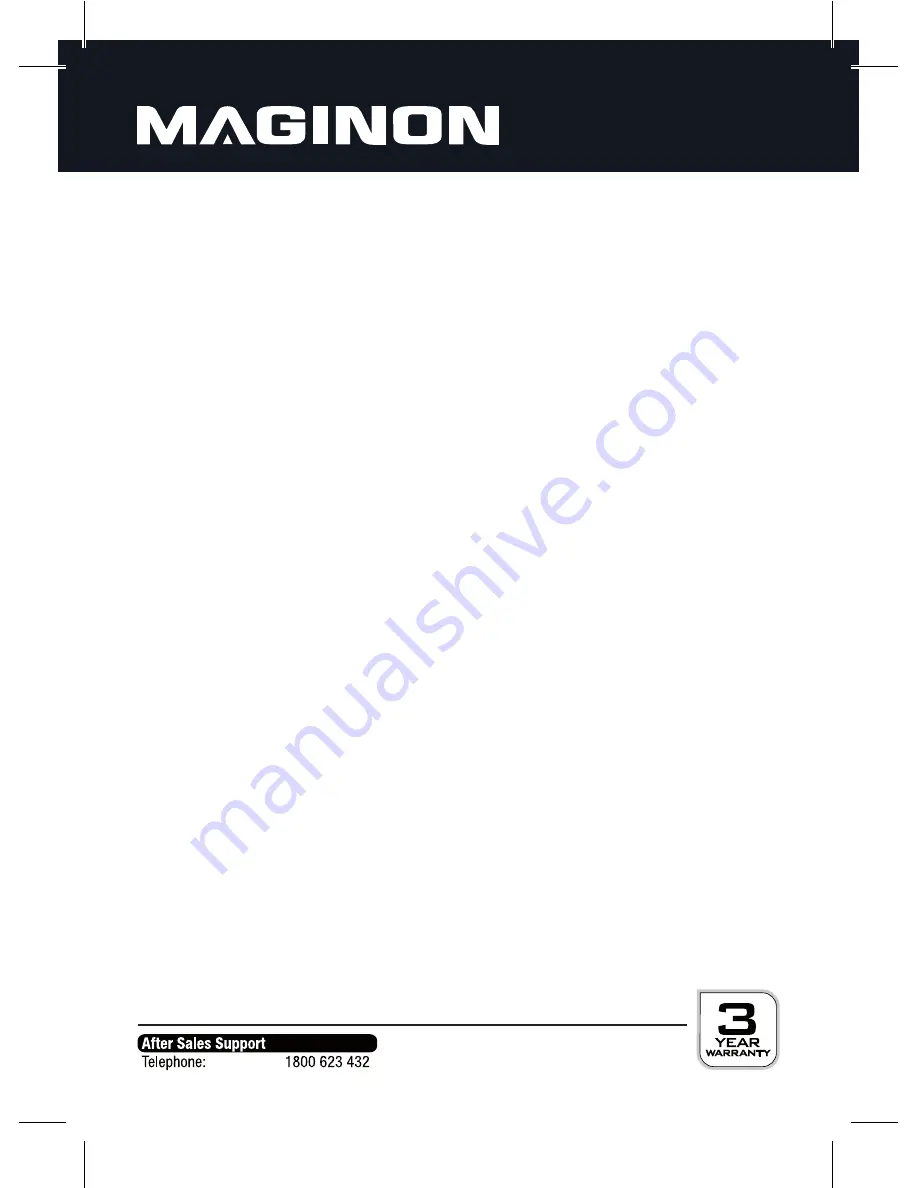
25
• Date Input:
Setting the date and time. Please set the correct time and date if the time
stamp is incorrect.
• Light Freq.: 60Hz* / 50Hz
Set the frequency to the mains frequency to prevent flickering of recordings
made in areas lit by neon lighting.
• TV output: NTSC* / PAL
Select the correct output format, PAL or NTSC, to achieve the correct colours
on the TV.
• Language:
English / French / German / Italian / Spanish / Portuguese / traditional
Chinese / simplified Chinese / Japanese
• Sys. Reset: Cancel* / Execute
This option is used to reset the video camera to the default settings. The
default settings are marked with an asterisk (*) in this section.
Time and date are not reset with this option.
• Time Stamp: Off / Date & Time*
If this option has been selected, date and time will be displayed in the image
when taking photos.
• Version:
Select this option to display the firmware version used by the video camera.












































