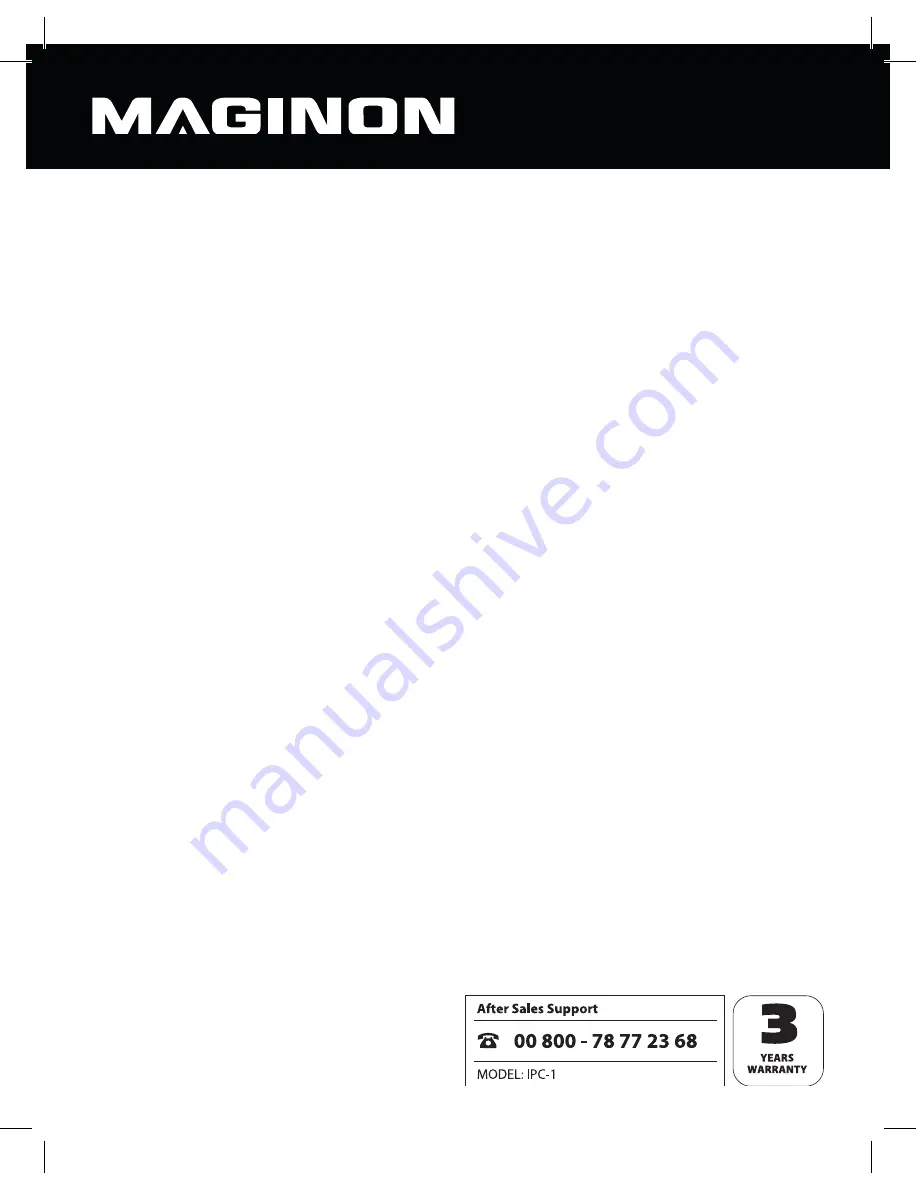
32
Server:
enter the address of the SMTP server for the email account.
Port:
enter the port of the SMTP server. The standard value here is 25.
Encryption:
specify whether (and which type of) encryption is used by the SMTP server.
Requires authorisation:
specify whether the SMTP server requires authorisation. If yes,
tick this option and then enter the user name and password for the email account.
Sender:
enter the email address via which the alarm messages are to be sent.
Recipient 1-4:
enter up to 4 email addresses to which the alarm messages are to be sent.
In the event that you wish to receive notification at the email address from which the
alarm messages are to be sent, you should also include this address as a recipient.
Send IP address:
you can use this option to specify whether an email containing the
security camera’s current IP address should be sent to the listed email addresses as soon
as the camera’s IP address changes.
Entries must always be made in the “Server”, “Port”, “Sender” and “Recipient 1” fi elds.
Click
“Test”
if you wish to test the email settings. A test email is then sent to each of the email
addresses specifi ed.
Click
“Save”
to accept the changed settings. These are accepted without rebooting the
camera.
















































