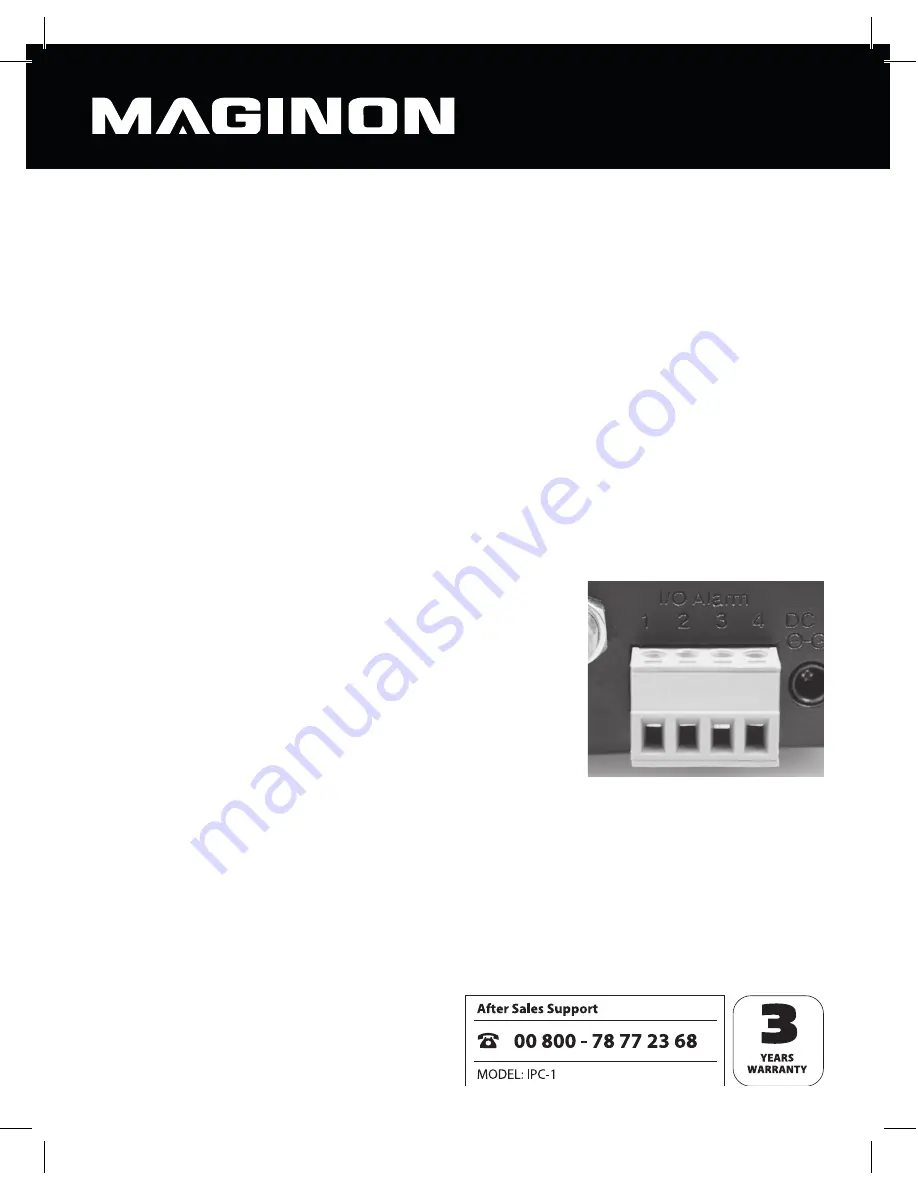
36
Report at digital output:
where this option is activated, an alarm message is forwarded
via the digital output as soon as it is in existence within the security camera.
Alarm level:
specify whether the alarm is to be sounded at the digital output as a result of
voltage (high setting) or when the voltage disappears (low setting).
Report to email:
activate this option if notification by email should occur in the event of
an alarm.
Report at FTP:
activate this option if images should be stored on the FTP server in the
event of an alarm.
Interval:
specify at which intervals (number of seconds) images should be saved to the
FTP server.
Report at HTTP:
activate this option if an HTTP address should be accessed in the event of
an alarm.
URL:
specify here which HTTP address should be accessed in the event of an alarm.
Click
“Save”
to accept the changed settings. The new alarm settings are accepted without
rebooting the camera.
The alarm on the back side of the camera has 4 connections:
1) Alarm output (GND)
2) Alarm output (+5V)
3) Alarm input (source)
4) Alarm input (GND)
The alarm output (1 and 2) can be connected to external devices such as alarm signaling
devices, sirens or door openers. This will emit a signal, as far as the digital output has been
manually switched on or when the digital output for alarm signals has been set and the
camera detects an alarm.
If the contacts of the Alarm input (3 and 4) will be connected externally, alarm will be actica-
ted. The connection can be done through a switch or a relay, for example through a motion
detector or any other alarm devices. If an alarm signal is in contact, the above setting will
send a status signal.
















































