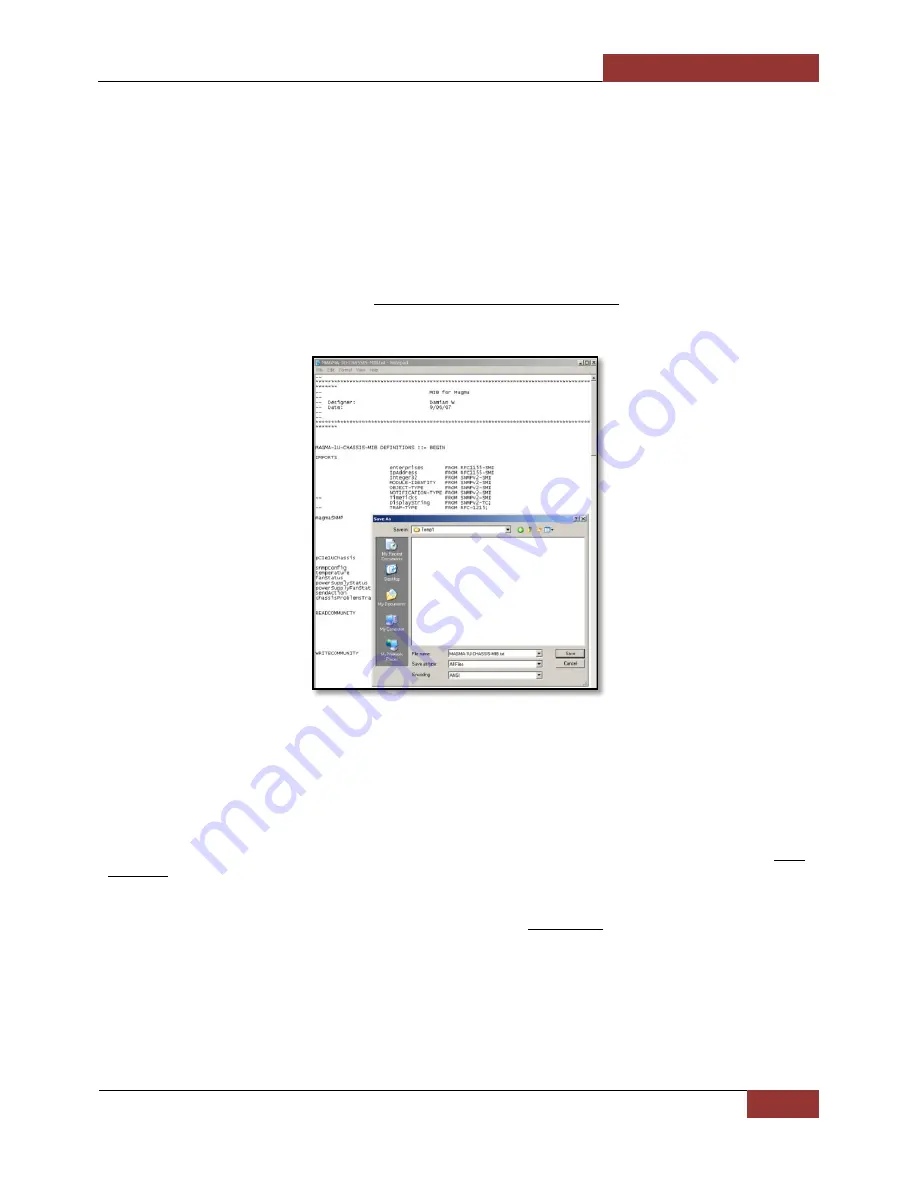
Magma
EB3600-AB | Chapter 5 Management Console I/O Manager
110
Configure your SNMP Agent
If you use an SNMP agent to help you monitor your network, you will find all necessary monitoring
information in the MIB file.
Retrieving the MIB File
The MIB file is available for download at: http://www.magma.com/drivers.asp in the SNMP section of that
page. After you click on the MIB file link, save the file as type “All Files” to your preferred location. You may
then open the file (using Notepad, or equivalent text editor) and all the information needed to configure
your SNMP agent will be displayed on the screen:
Once the MIB file is saved it can now be copied and loaded locally or to a remote server.
Accessing the various SNMP functions
Once the MIB file has been loaded to an SNMP server (via front-end software typically called a MIB
Browser) we can read status information and set up specific functions otherwise not available via the Web
interface.
The MIB Browser (or equivalent front-end SNMP software) will display the Magma chassis MIB contents in an
explorer-like, Tree interface. A snapshot from the MIB Browser by iReasoning is shown below:
Summary of Contents for EB3600-10
Page 1: ...EB3600 AB User Manual PCIe to PCIe Expansion MODEL EB3600 AB...
Page 17: ...Magma EB3600 AB Chapter 1 Introduction 17...
Page 42: ...Magma EB3600 AB Chapter 2 Hardware Installation 42...
Page 66: ...Magma EB3600 AB Chapter 4 General Technical Information 66...
Page 67: ...Magma EB3600 AB Chapter 4 General Technical Information 67...
Page 68: ...Magma EB3600 AB Chapter 4 General Technical Information 68...
Page 124: ...Magma EB3600 AB Chapter 7 Rack Slide Installation 124...
















































