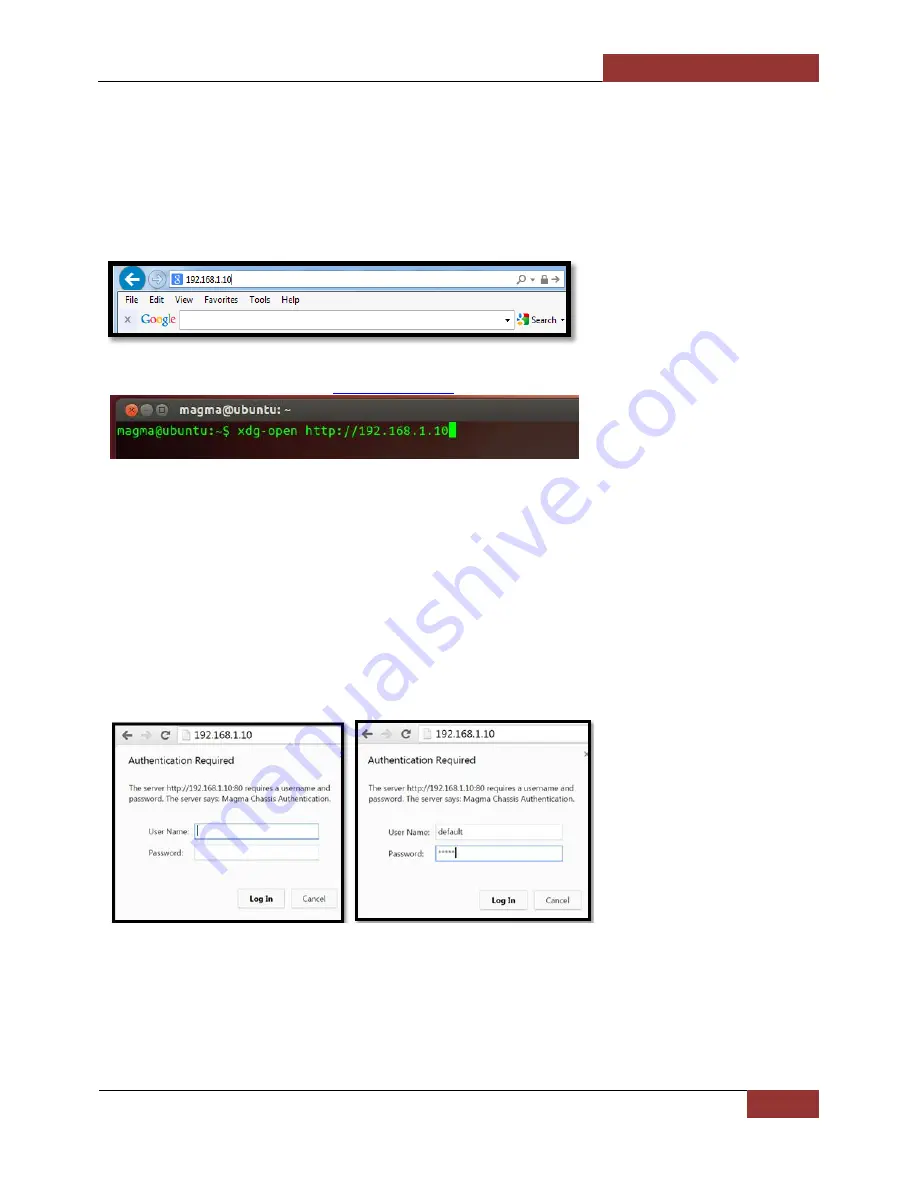
Magma
EB3600-AB | Chapter 5 Management Console I/O Manager
94
reset the Network Adapter IP address,
sudo ip addr flush eth0
command in the terminal.
restart your Network Manager
,
type
service NetworkManager start
command in the terminal.
Launch Internet Browser
For Windows OS,
open your internet browser and enter the IP address in the URL 192.168.1.10 window.
For Linux / Ubuntu
on the terminal window (see screenshot below).
If you are getting an error or unable to start the Express IO Manager check your Ethernet cable connection.
Make sure the Ethernet cable is plugged in and firmly inserted. Check to see if the cable has been cut,
chewed, or otherwise damaged. If it is damaged or broken please replace it with a known good cable.
Authentication Log-in
The Authentication login for the browser will appear. The define username will be “
default
” and the
password to be “
magma
”.
Windows Log-in screen:
Summary of Contents for EB3600-AB
Page 1: ...EB3600 AB User Manual PCIe to PCIe Expansion MODEL EB3600 AB...
Page 17: ...Magma EB3600 AB Chapter 1 Introduction 17...
Page 42: ...Magma EB3600 AB Chapter 2 Hardware Installation 42...
Page 66: ...Magma EB3600 AB Chapter 4 General Technical Information 66...
Page 67: ...Magma EB3600 AB Chapter 4 General Technical Information 67...
Page 68: ...Magma EB3600 AB Chapter 4 General Technical Information 68...
Page 124: ...Magma EB3600 AB Chapter 7 Rack Slide Installation 124...
















































