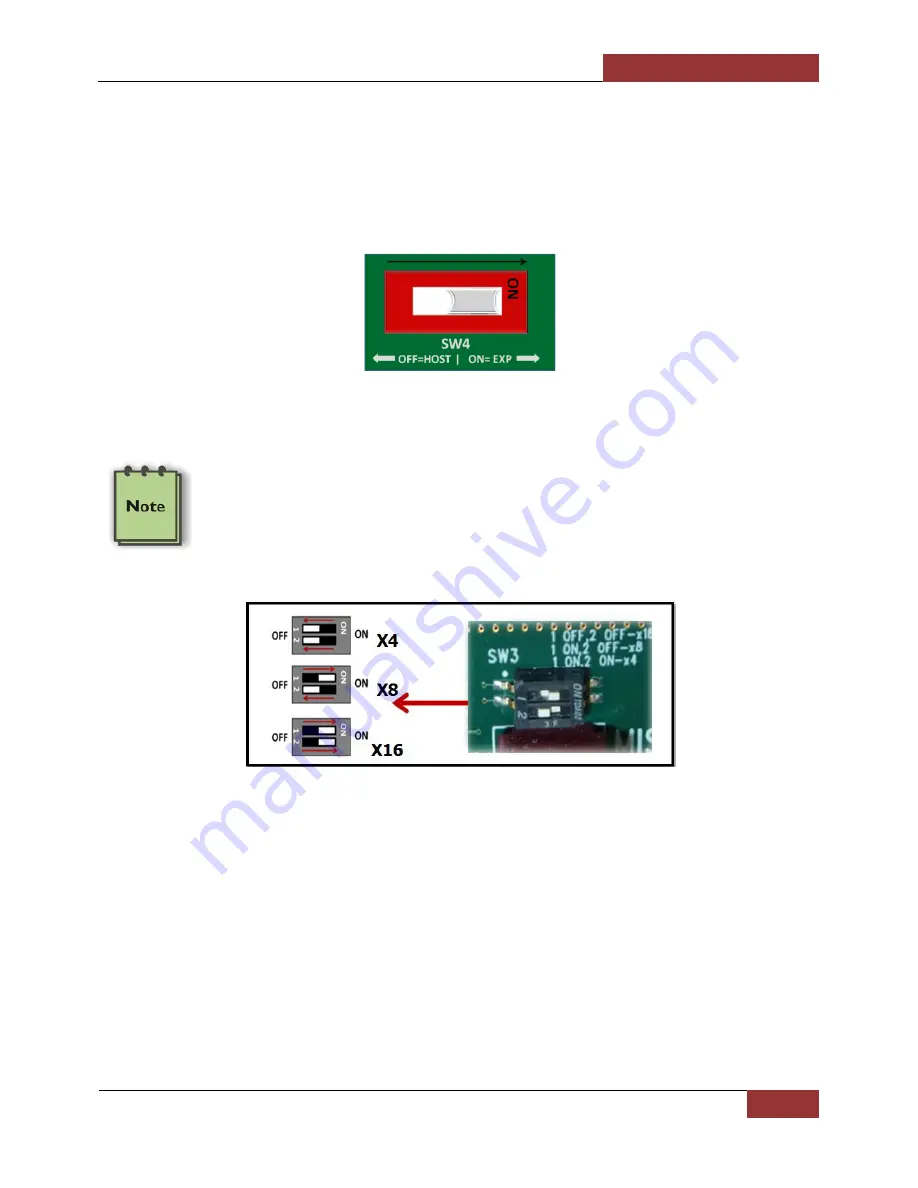
Magma
EB3600-P | Chapter 2 Hardware Installation
17
EB3600-Pcomes with 2 Expansion Interface cards. There are two separate PCB backplanes side-by-side in
the chassis. Each PCB backplane requires one Expansion Interface card linked to the host computer /
server. It is Gen3 x16; it has two available cable ports for linking either by x8 or x16 connection.
Should you need to install the expansion interface card, make sure to check the dip switch (SW4) is set to
proper configuration. The toggle switch should be “ON=EXP” position as shown from the picture below.
Apply the same configuration with the second Expansion Interface card (for EB3600-Pmodel).
By default the Expansion Interface card is set to “ON=EXP” and configured as x16. User should not alter or
change the settings of SW3. If you encounter problems, for troubleshooting purposes only check SW3;
verify the dip switches are set to x16.
NOTE
The following settings on SW3 are not supported by the first edition of Interface
card. Link width will not change regardless of the setting you select.
Second edition of Interface card will support the below settings.
.
The expansion interface cards are already installed. The EB3600-P requires 4 Expansion Interface cards.
Should you need to install, make sure to plug them in to their assigned slots on the backplane. For stability,
make sure to secure the cards with a retaining screw.
#1 Interface card - SLOT 0-Uplink
#2 Interface card - SLOT 5
#3 Interface card - SLOT 0
#4 Interface card - SLOT 5
See pictures below.
Summary of Contents for ExpressBox EB3600-P
Page 1: ...EB3600 P User Manual PCIe to PCIe Expansion MODEL EB3600 P...
Page 13: ...Magma EB3600 P Chapter 1 Introduction 13...
Page 32: ...Magma EB3600 P Chapter 2 Hardware Installation 32...
Page 33: ...Magma EB3600 P Chapter 2 Hardware Installation 33...
Page 37: ...Magma EB3600 P Chapter 2 Hardware Installation 37...
Page 92: ...Magma EB3600 P Chapter 6 Rack Slide Installation 92...
Page 106: ...Manual P N 09 09957 01 Rev A2...
















































