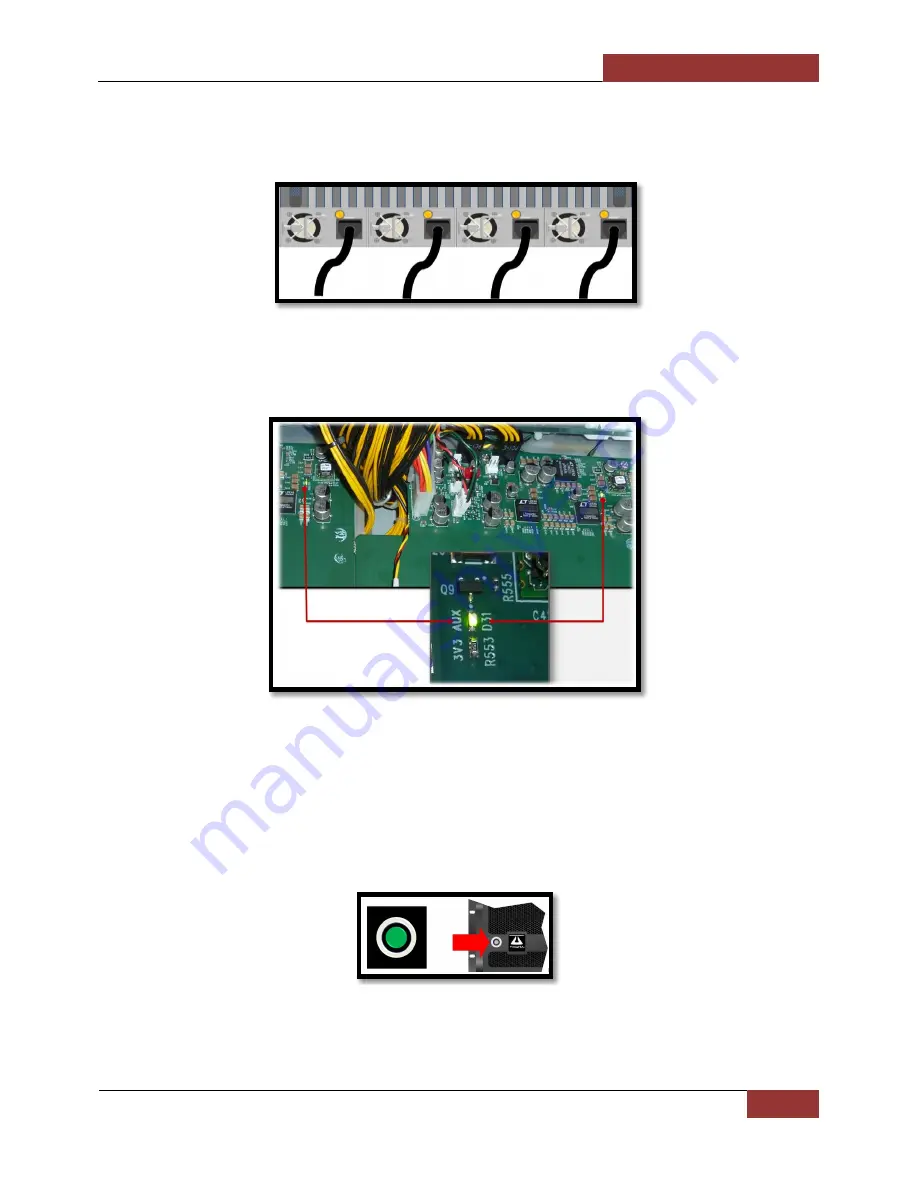
Magma
EB3600-P | Chapter 2 Hardware Installation
38
Once you have plugged in all power cables to proper electrical outlets or turned the power strip switch to
ON position, all AMBER LEDs are immediately illuminated on the back of the power supply unit. Each power
supply module is designated with one indicator LED (see picture below).
Two Solid Green LEDs (3.3V) are illuminated on both backplanes when the power cable is connected (see
picture below). This signifies the unit is on “standby mode”.
Power on EB3600-P
Press the Power Button on the front switch to power up the EB3600-P unit. Turn on the Magma chassis first
before powering ON the host computer.
Check your installation
before
powering up the Magma Expansion chassis for the first time. Although the
power supply has an over voltage protection device built into it, it may not "trip" in time to fully protect a
device that has been improperly connected, or whose power cable has been damaged.
Summary of Contents for ExpressBox EB3600-P
Page 1: ...EB3600 P User Manual PCIe to PCIe Expansion MODEL EB3600 P...
Page 13: ...Magma EB3600 P Chapter 1 Introduction 13...
Page 32: ...Magma EB3600 P Chapter 2 Hardware Installation 32...
Page 33: ...Magma EB3600 P Chapter 2 Hardware Installation 33...
Page 37: ...Magma EB3600 P Chapter 2 Hardware Installation 37...
Page 92: ...Magma EB3600 P Chapter 6 Rack Slide Installation 92...
Page 106: ...Manual P N 09 09957 01 Rev A2...






































