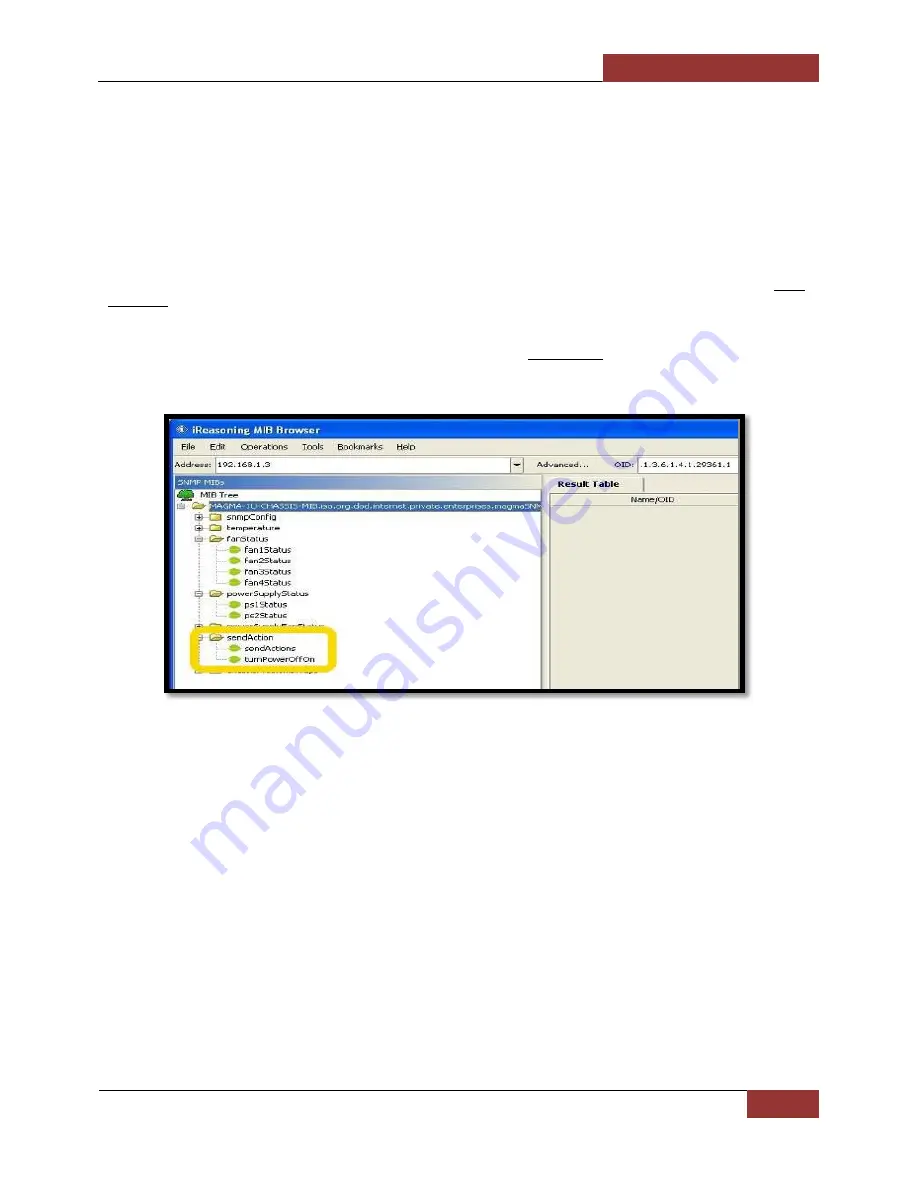
Magma
EB3600-P | Chapter 4 Express I/O Manager
81
Accessing the various SNMP functions
Once the MIB file has been loaded to an SNMP server (via front-end software typically called a MIB
Browser) we can read status information and set up specific functions otherwise not available via the Web
interface.
The MIB Browser (or equivalent front-end SNMP software) will display the Magma chassis MIB contents in an
explorer-like, Tree interface. A snapshot from the MIB Browser by iReasoning is shown below:
Under the MIB Tree, the Magma Chassis will have status information that can be read by expanding the
respective folders. This information is also available in the Web interface mentioned previously. In addition,
if we expand the
sendAction
folder (as shown above) we gain access to “writable” functions that
essentially allow us to remote-control the chassis.
Summary of Contents for ExpressBox EB3600-P
Page 1: ...EB3600 P User Manual PCIe to PCIe Expansion MODEL EB3600 P...
Page 13: ...Magma EB3600 P Chapter 1 Introduction 13...
Page 32: ...Magma EB3600 P Chapter 2 Hardware Installation 32...
Page 33: ...Magma EB3600 P Chapter 2 Hardware Installation 33...
Page 37: ...Magma EB3600 P Chapter 2 Hardware Installation 37...
Page 92: ...Magma EB3600 P Chapter 6 Rack Slide Installation 92...
Page 106: ...Manual P N 09 09957 01 Rev A2...






































