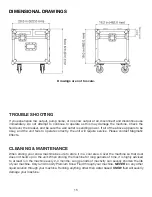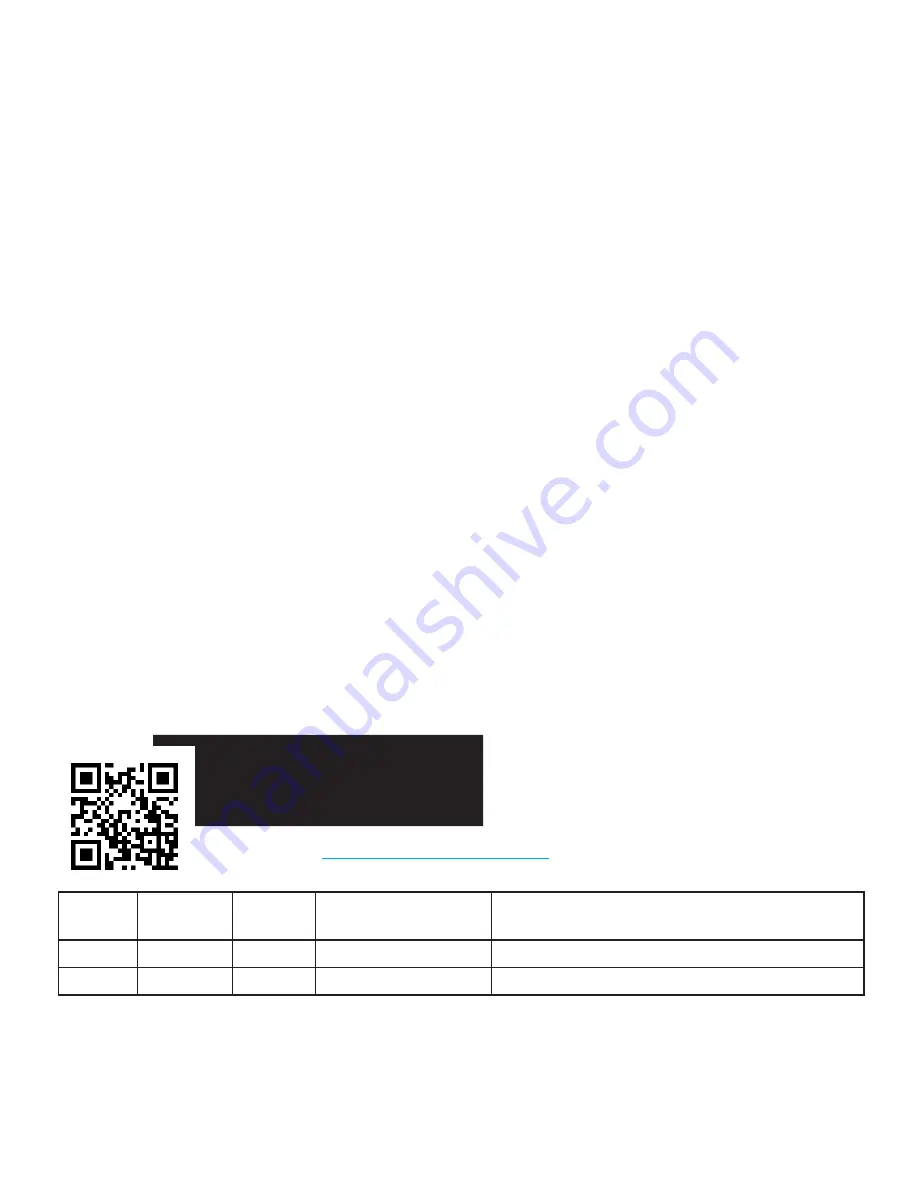
©2020 MAGMATIC EFFECTS all rights reserved. Information, specifications, diagrams, images, and
instructions herein are subject to change without notice.
MAGMATIC EFFECTS
logo and identifying
product names and numbers herein are trademarks of
MAGMATIC EFFECTS
. Copyright protection
claimed includes all forms and matters of copyrightable materials and information now allowed by
statutory or judicial law or hereinafter granted. Product names used in this document may be
trademarks or registered trademarks of their respective companies and are hereby acknowledged.
All non-MAGMATIC brands and product names are trademarks or registered trademarks of their
respective companies.
MAGMATIC EFFECTS and all affiliated companies hereby disclaim any and all liabilities for property,
equipment, building, and electrical damages, injuries to any persons, and direct or indirect economic
loss associated with the use or reliance of any information contained within this document, and/or as
a result of the improper, unsafe, insufficient and negligent assembly, installation, rigging, and opera
-
tion of this product.
Due to additional product features and/or enhancements, an updated version
of this document may be available online.
Please check
www.elationlighting.com
for the latest revision/update of
this manual before beginning installation and/or programming.
MAGMATIC EFFECTS
| 6122 S. Eastern Ave. | Los Angeles, CA. 90040
323-582-3322 | 323-832-9142 fax |
www.elationlighting.com
|
sales@magmaticeffects.com
Elation Professional B.V.
| Junostraat 2 | 6468 EW Kerkrade, The Netherlands
+31 45 546 85 66 | +31 45 546 85 96 fax |
www.elationlighting.eu
|
info@elationlighting.eu
Elation Professional Mexico
| AC Santa Ana 30 | Parque Industrial Lerma, Lerma, Mexico 52000
+52 (728) 282-7070
2
Date
Document
Version
Software
Version
DMX Channel Mode Notes
10/20/20
1
1.1
1 / 3 / 5 Channels
Initial Release
10/27/20
2
1.1
1 / 3 / 5 Channels
Updated Set Up & Specifications
Summary of Contents for CRISP
Page 1: ...User Manual CRISP MAX US SKU PSC225 UPC 810008261507...
Page 17: ...17...
Page 18: ......